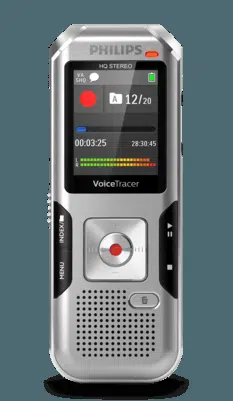Loading ...
Loading ...
Loading ...

14 Your recorder
Table of contents
3.4.1 Menu overview
Note
• The symbol of the selected menu tab is
highlighted in blue.
a Ø Folder and file menu:
Find recording with calendar search
Split a recording
Repeat a file / repeat a sequence
b Ó Recording settings:
Record settings
Set microphone sensitivity
Setting recording quality
Enabling/disabling the wind filter
Enabling/disabling noise reduction
Setting editing mode
Switching silent recording on and o
Enabling/disabling the pre-recording function
Setting the timer
Enabling/disabling voice-activated recording
Setting auto divide
Selecting an external sound source
c Ô Display settings:
Select language
Adjusting the display contrast
Adjusting the backlight
Setting Demonstration mode
d × Device settings:
Set date & time
Enabling/disabling ClearVoice
Adjusting the equalizer
AUTO-OFF
Alarm clock
Memory formatting
Enabling/disabling the record indicator
Enabling/disabling key and signal tones
Set file location
Display device information
e Ö Radio settings:
Radio mode
Saving a radio station pre-set
Set output devices for radio playback
f Title of the selected menu tab
g List of available menu functions
Loading ...
Loading ...
Loading ...