Loading ...
Loading ...
Loading ...
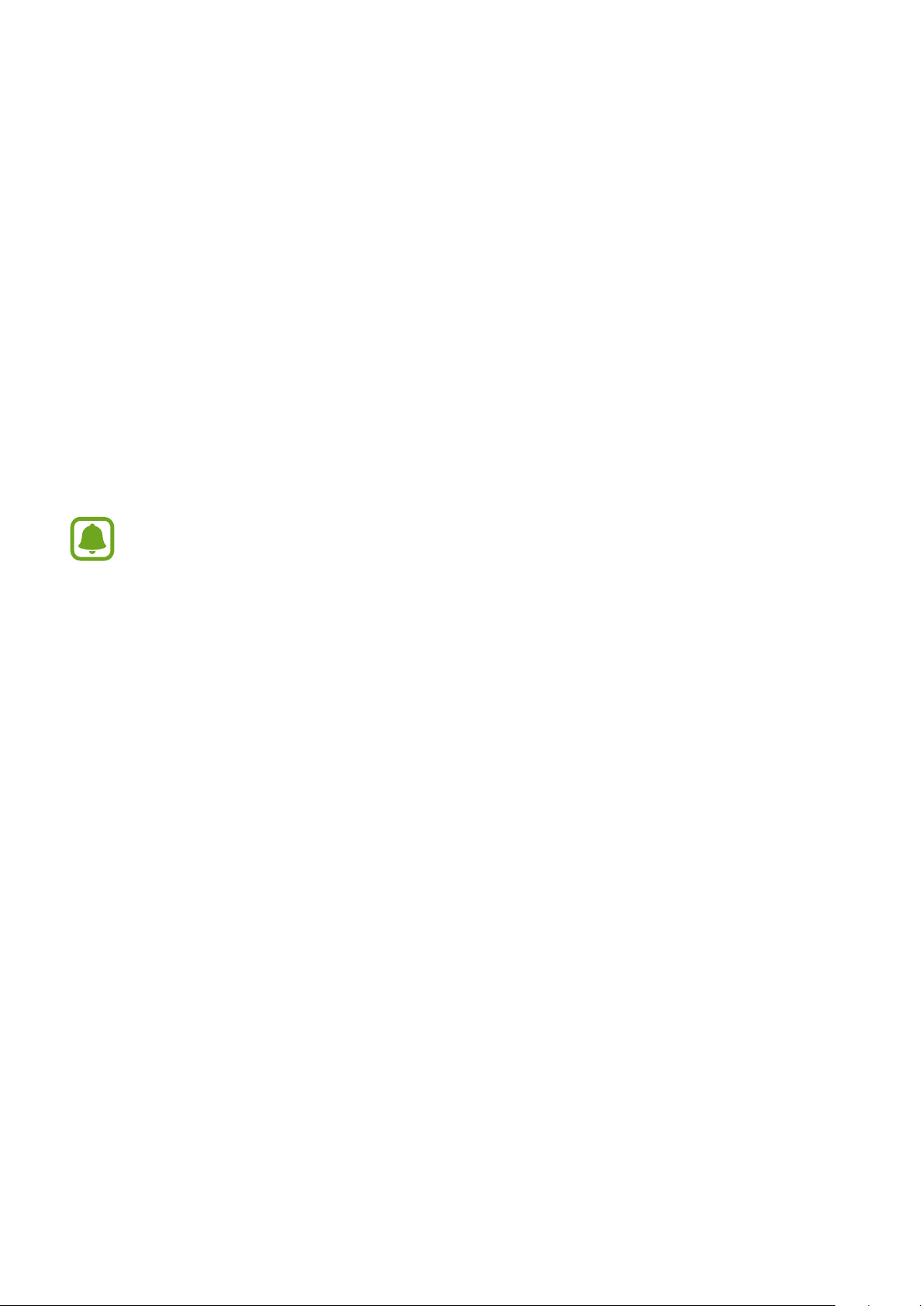
Samsung Gear
View earbud status
View and customize the status of the earbuds connected to your mobile device.
X
On the Apps screen of the mobile device, tap
Samsung Gear
>
Info
.
•
Earbuds
: View the connection status and the remaining battery level of the
earbuds. You can also set one of the earbuds as the main earbud.
•
Gear volume
: Check and adjust the earbud volume.
•
Exercise
: View your exercise information detected by the earbuds.
•
Gear music
: View the le name of the currently playing music or tap
Music
settings
to change the music playback settings.
•
Memory
: View the earbuds’ storage capacity and the list of music les saved in
the earbuds.
The actual available capacity of the earbud may differ from the capacity displayed on
the Samsung Gear app. The available capacity may change when you update the app.
33
Loading ...
Loading ...
Loading ...