Loading ...
Loading ...
Loading ...
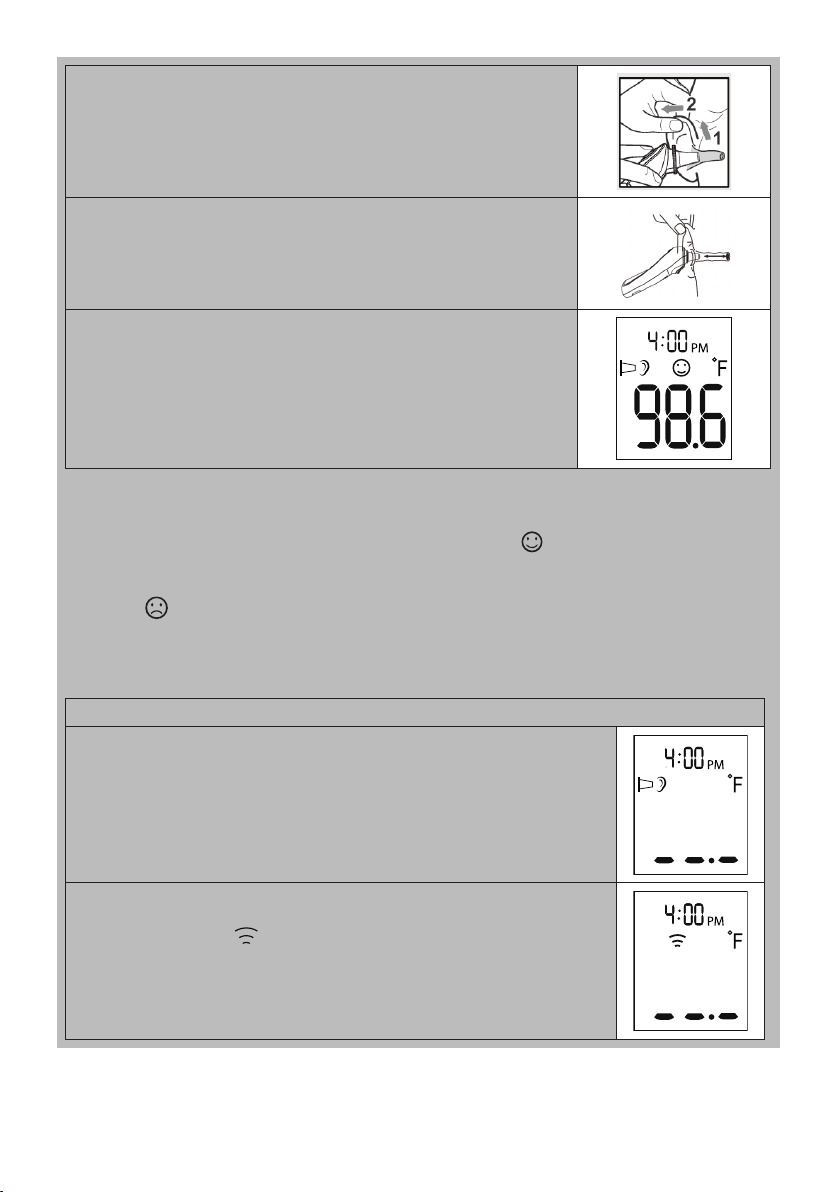
7
3
. The ear canal is slightly curved. Pull the ear slightly up and backwards
and then insert the sensor so the tip of the protective cover points
directly at the eardrum.
4
. With the sensor properly in place, press the START Button.
5
. After about a second, the thermometer will beep once and display the
measurement. Press the ON/OFF Button to shut the thermometer off.
NOTE: If no buttons are pressed for one minute, the thermometer will shut off.
Fever indicator:
If the measured temperature is below 100.4 °F (38 °C), a smiley face “ ” appears in the LCD Display along
with a short beep. If the measured temperature is 99.5 – 100.3 °F (37.5 – 37.9 °C), two short beeps will also
sound, indicating a slightly raised temperature. If the measured temperature is 100.4 °F (38 °C) or greater,
a sad face “
” appears in the LCD Display and the device will emit one short, one long, and three short
beeps.
Surface temperatures:
To measure surface temperatures, change the thermometer to Surface Temperature Mode.
1
. Remove the Protective Cover from the sensor.
2
. Press the ON/OFF Button to turn the thermometer on.
3
. Change the thermometer to surface temperature mode by pressing and hold-
ing the ON/OFF Button and START Button at the same time. The surface tem-
perature mode icon " " will display.
Loading ...
Loading ...
Loading ...
