Loading ...
Loading ...
Loading ...
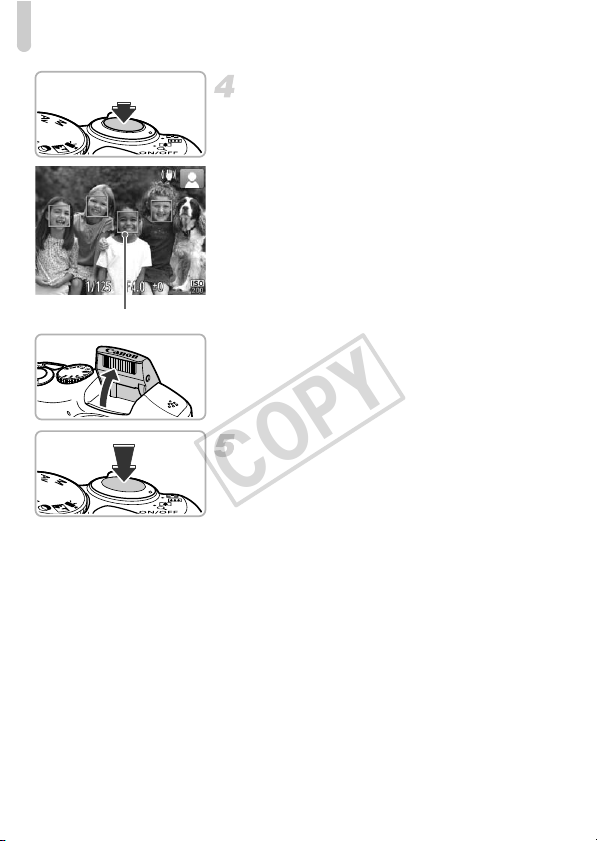
Taking Pictures (Smart Auto)
24
Focus.
z Press the shutter button halfway to focus.
X When the camera focuses, it will beep
twice and AF frames will appear where the
camera focused.
Several AF frames will appear when the
camera focuses on more than 1 point.
z If [Raise the flash] appears on the screen,
raise the flash manually to use it. If you
manually lower the flash until it closes, it
will not fire.
Shoot.
z Press the shutter button fully to shoot.
X The camera will play the shutter sound and
shoot. The flash will automatically fire in
low light conditions if it is raised.
X The image will appear on the screen for
approximately 2 seconds.
z You can take a second picture even while
an image is displayed by pressing the
shutter button again.
AF Frame
COPY
Loading ...
Loading ...
Loading ...
