Loading ...
Loading ...
Loading ...
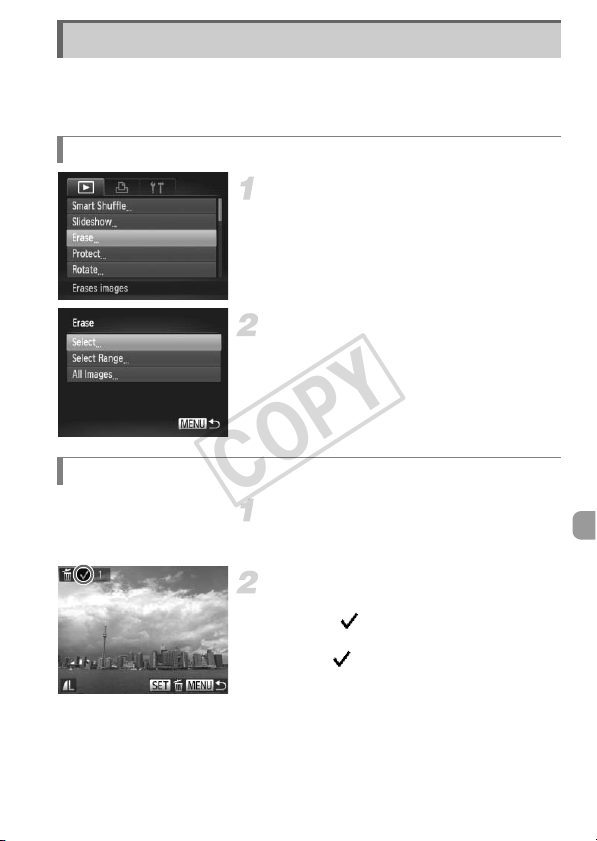
123
You can choose images and then erase them in groups. Since erased images
cannot be recovered, exercise adequate caution before erasing. Protected
images (p. 119) cannot be erased.
Choose [Erase].
z Press the n button to choose [Erase]
in the 1 tab, then press the m button.
Choose a selection method.
z Press the op buttons or turn the 5 dial
to choose a selection method, then press
the m button.
z Press the n button to restore the
menu screen.
Choose [Select].
z Follow Step 2 above to choose [Select],
then press the m button.
Choose an image.
z If you follow Step 2 on p. 120 to choose
images, will appear on the screen.
z Press the m button again to deselect the
image. will disappear.
z To choose additional images, repeat the
above procedure.
Erasing Images
Choosing a Selection Method
Choosing Images Individually
COPY
Loading ...
Loading ...
Loading ...
