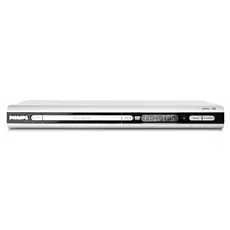Loading ...
Loading ...
Loading ...
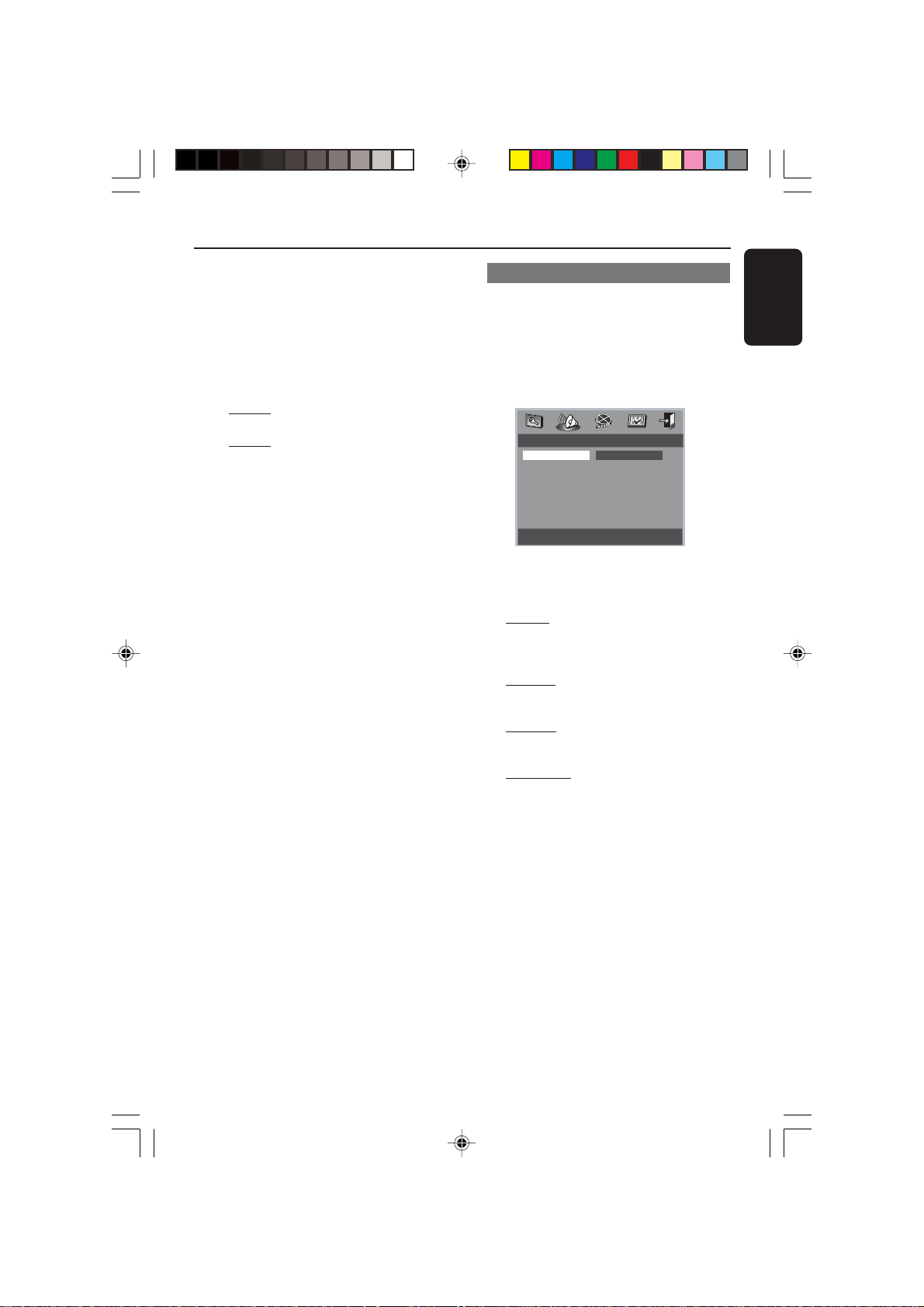
02(A)_8239 210 98882
English
25
LPCM Output
If you connect the DVD Player to a PCM
compatible receiver via the digital
terminals, such as coaxial or optical etc,
you may need to adjust ‘LPCM Output’.
Discs are recorded at a certain sampling
rate. The higher the sampling rate, the
better the sound quality.
➜
48kHz: Playback a disc recorded at the
sampling rate of 48kHz.
➜
96kHz: Playback a disc recorded at the
sampling rate of 96kHz.
Helpful Hint:
– LPCM Output can be selected only when
PCM Only is activated.
Dolby Digital Setup
The options included in Dolby Digital
Setup are: ‘Dual Mono’ and ‘Dynamic’.
1 Press the 34 keys to highlight an option.
2 Enter its submenu by pressing 2.
3 Move the cursor by pressing the 34 keys
to highlight the selected item.
- - Dolby Digital Setup - -
Dual Mono (1 + 1) Setup
Dual Mono Stereo
Dynamic L-Mono
R-Mono
MIX-Mono
Dual Mono
To select the setting that matches the
number of speakers you have connected.
➜
Stereo: Left mono sound will send
output signals to Left speaker and Right
mono sound will send output signals to
Right speaker.
➜
L-Mono: Left mono sound will send
output signals to Left speaker and Right
speaker.
➜
R-Mono: Right mono sound will send
output signals to Left speaker and Right
speaker.
➜
Mix-Mono: Left and Right mixed
mono sound will send output signals to
Left and Right speakers.
Dynamic
To o ptimise the dynamic sound output
high volume outputs are softened,
enabling you to watch your favourite
movie without disturbing others.
➜The levels for dynamic selection:
Full, 3/4, 1/2, 1/4 and Off.
Helpful Hint:
– DTS surround audio output are not
available in this DVD player.
System Menu Options
01-34 DVP520_02a1 18/03/2004, 6:31 PM25
Loading ...
Loading ...
Loading ...