Loading ...
Loading ...
Loading ...
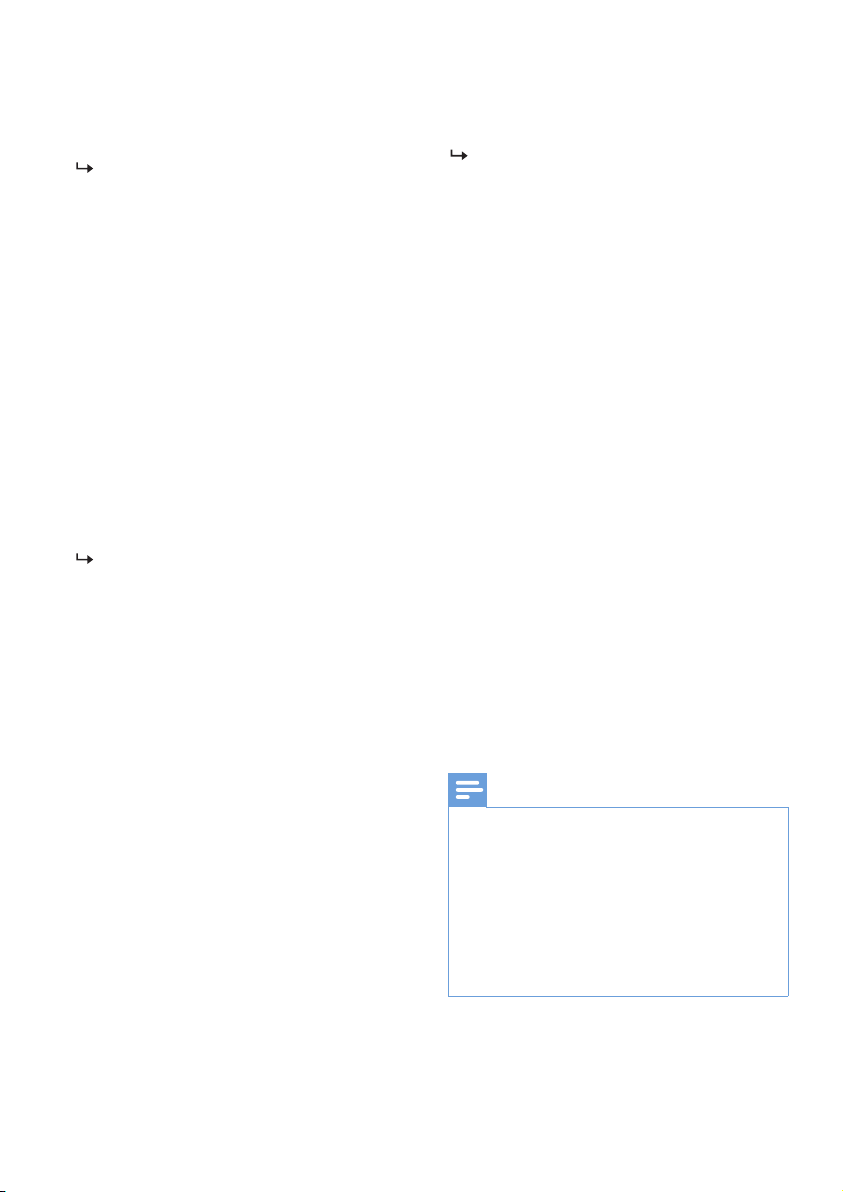
EN 7
• A voice prompt saying ‘Playtime limit
enabled’ will be heard 10mins before
the volume reaches the pre-set
volume limit.
• Within the same day power on again:
• The next day the playtime limit timer
will be reset and count from “0”min.
a) When the playtime limit is
reached, voice prompt
‘Playtime limit enabled’ plays
and the music in the head-
phones will be paused. The
voice prompt ‘Playtime limit
enabled’ will play every 10sec
until the battery runs out. The
device paired with the head-
phones will be paused at the
same time;
b) If you want to continue
playing from the connected
device, please power o the
headphone to disconnect
from the device.
1. If the previous session play-
time was not reached, the
playtime continues to count
from the previous session and
follow the description
described under a)
2. If the previous session play-
time was reached it follow the
description described under a)
3. If you want to reset the play-
time limit, please select ‘never’
in the Philips Headphones App
playtime limit section.
1. If the headphones volume is
higher than the pre-set volume
limit in the app the head-
phones volume will be reduced
every 1min with a voice prompt
saying ‘voice limit enabled’
until reach the pre-set volume.
2. If the headphones volume is
same or lower than the pre-set
volume in the app the volume
will remained unchanged.
a) Ensure that your device is
connected the headphones and
set the volume limit in the Philips
Headphones App.
• The volume limit can be set in the
Philips Headphones App:
• Voice prompt ‘Volume limit enabled’
is enabled when the headphones
volume is higher than the pre-set
volume in the Philips Headphones
App.
• When the headphones are turned
o and on again the volume limit
will restart.
• The next day the timer will be will
be reset. To activate it again, please
set the volume limit.
Volume limit:
Note
1. Please have the Philips Headphones App on
the parents device to ensure settings wont be
changed.
2. If you don’t hear any sound when using the
headphones, please check if there is a
playtime limit activated.
3. Playtime limit can be reset by pressing the
volume + and - buttons simultaneously for
5sec. This will reset the headphone to factory
settings.
Loading ...
Loading ...
Loading ...