Loading ...
Loading ...
Loading ...
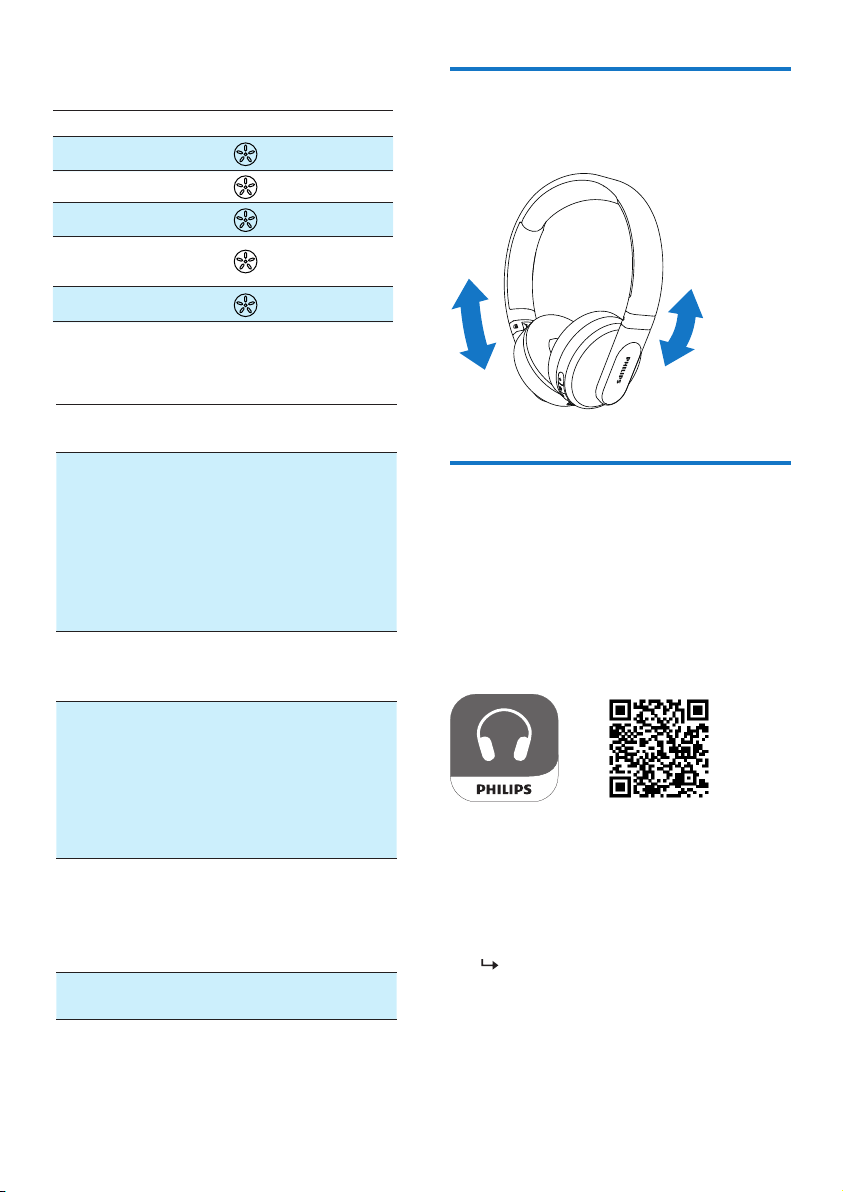
Other headphones indicator status
Headphones
status
Indicator
The headphones
are connected
to a Bluetooth
device, while the
headphones in
standby mode
or while you are
listening to music
The blue LED
ashes for every 4
seconds.
The headphones
are ready for
pairing.
The LED ashes
blue and white
alternately.
The headphones
are on but not
connected to a
Bluetooth device.
Low battery level.
Battery is fully
charged.
Light o.
The white LED
blinking 3 times for
every 1 minute
until it power o
automatically.
Adjust the headband to t your head.
The LED ashes
blue and white
alternately, the
headphones will
turn o within
5 minutes.
Wear your headphones
Playtime limit and volume
limit can be set up in
Philips headphones App
6 EN
Task
Red light mode
Press once.
Button
Operation
RGB light mode indicator
Blue light mode
Press once.
Green light mode
Press once.
Light o
Press once.
Rainbow light
mode
Press once.
• The playtime can be set in the Philips
Headphones App.
Ensure your device is connected
with the headphones and set the
playtime in the Philips Headphones
App.
Playtime limit:
Scan the QR code/press 'Download'
button or search 'Philips Headphones'
in Apple App Store or Google Play to
download App.
Loading ...
Loading ...
Loading ...