Loading ...
Loading ...
Loading ...
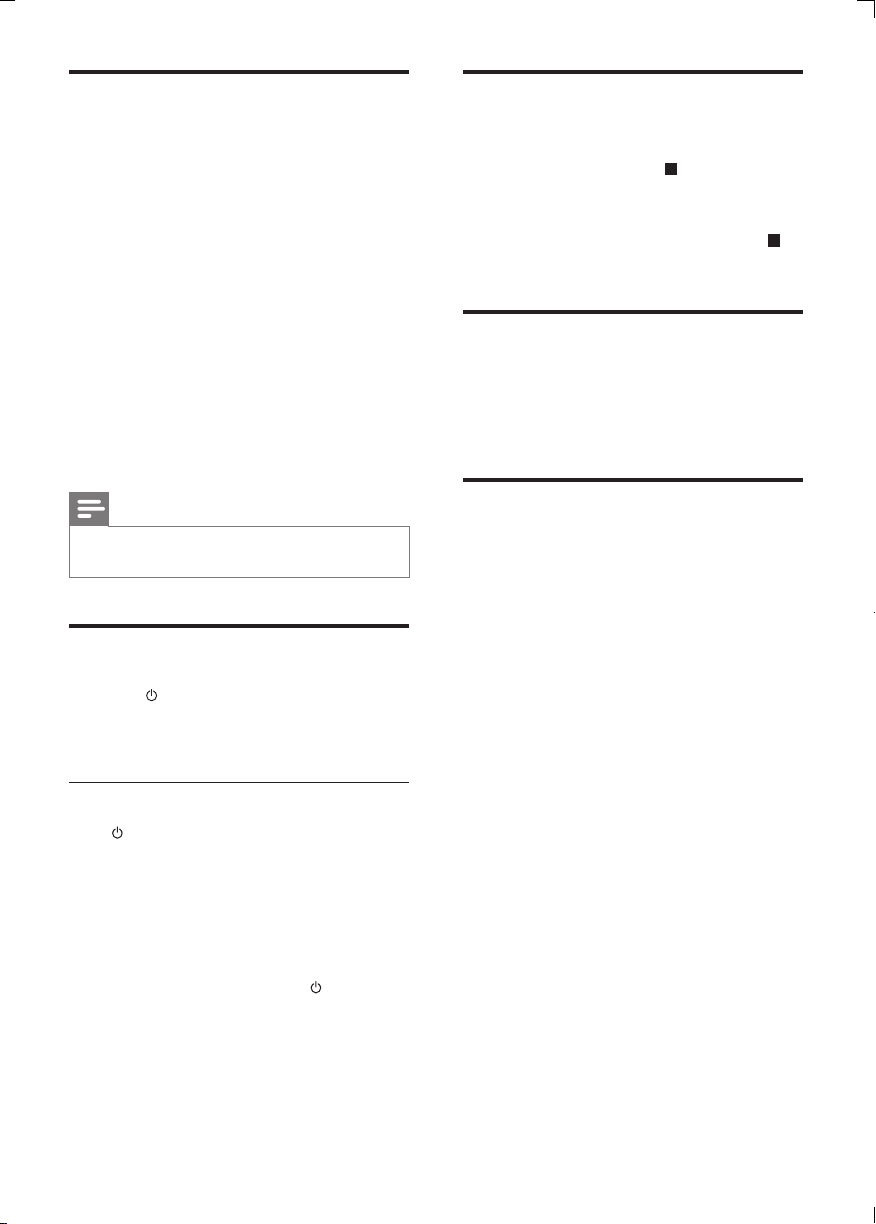
14
Demonstrate the unit’s
features
In the standby mode, press until “DEMO
ON” is displayed.
» Available features are displayed one by one.
• To turn off the demonstration, press
again.
Adjust brightness of display
panel
Press DIM repeatedly to select different
brightness levels.
Turn on or off LED light
In power-on mode, press and hold DIM to
turn on or off the LED light at the bottom of
the unit and at the volume knob.
Set clock
1 In standby mode, press CLOCK for 3
seconds to activate clock setting mode.
» [CLOCK SET] scrolls on the display,
then the time format [24H] or [12H]
appears.
2 Press VOL +/- to select 24H or 12H, then
press CLOCKtoconrm.
» The hour digits begin to blink.
3 Press VOL +/- to set hour, then press
CLOCK again.
» The minute digits begin to blink.
4 Press VOL +/- to set minute.
5 Press CLOCKtoconrmtheclock
setting.
Note
• If no button is pressed in 90 seconds, the
system exits clock setting mode automatically.
Turn on
1 Press .
» The unit switches to the last selected
source.
Switch to standby mode
Press to switch the Hi-Fi system to standby
mode.
» The clock (if set) appears on the display
panel.
To switch the system to Eco Power Standby
mode:
In standby mode, press and hold for 2
seconds.
» [ECO POWER] (Eco power) scrolls on the
display, then the backlight turns off.
EN
DCM7005_12_UM_Book1_V4.0.indb 14 4/30/2014 10:22:33 AM
Loading ...
Loading ...
Loading ...