Loading ...
Loading ...
Loading ...
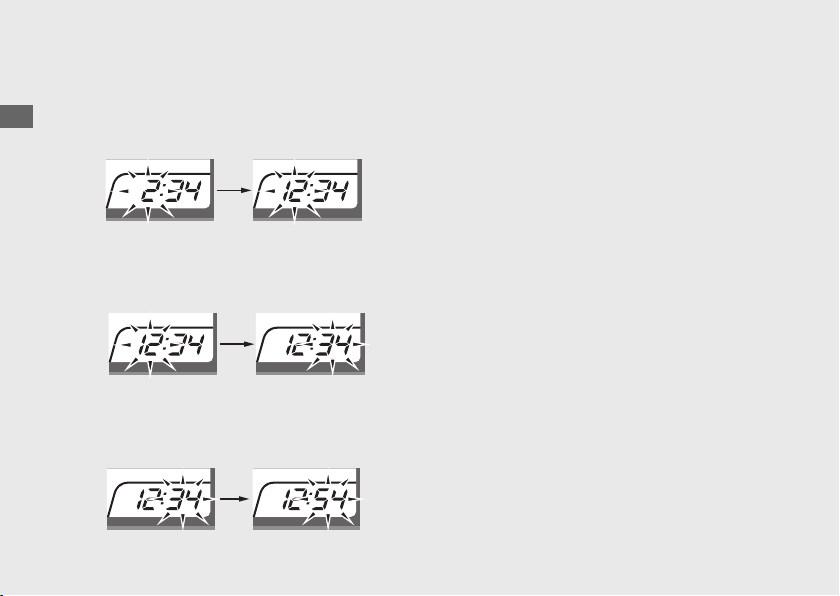
2. Clock setting:
a
Press the SEL button until the desired hour is
displayed.
b
Press and hold the SEL button. The minute
digits start flashing.
c
Press the SEL button until the desired
minute is displayed.
d
Press and hold the SEL button. The clock is
set, and then the display moves to the
backlight brightness adjustment.
Operation Guide
28
Instruments (Continued)
Loading ...
Loading ...
Loading ...