Loading ...
Loading ...
Loading ...
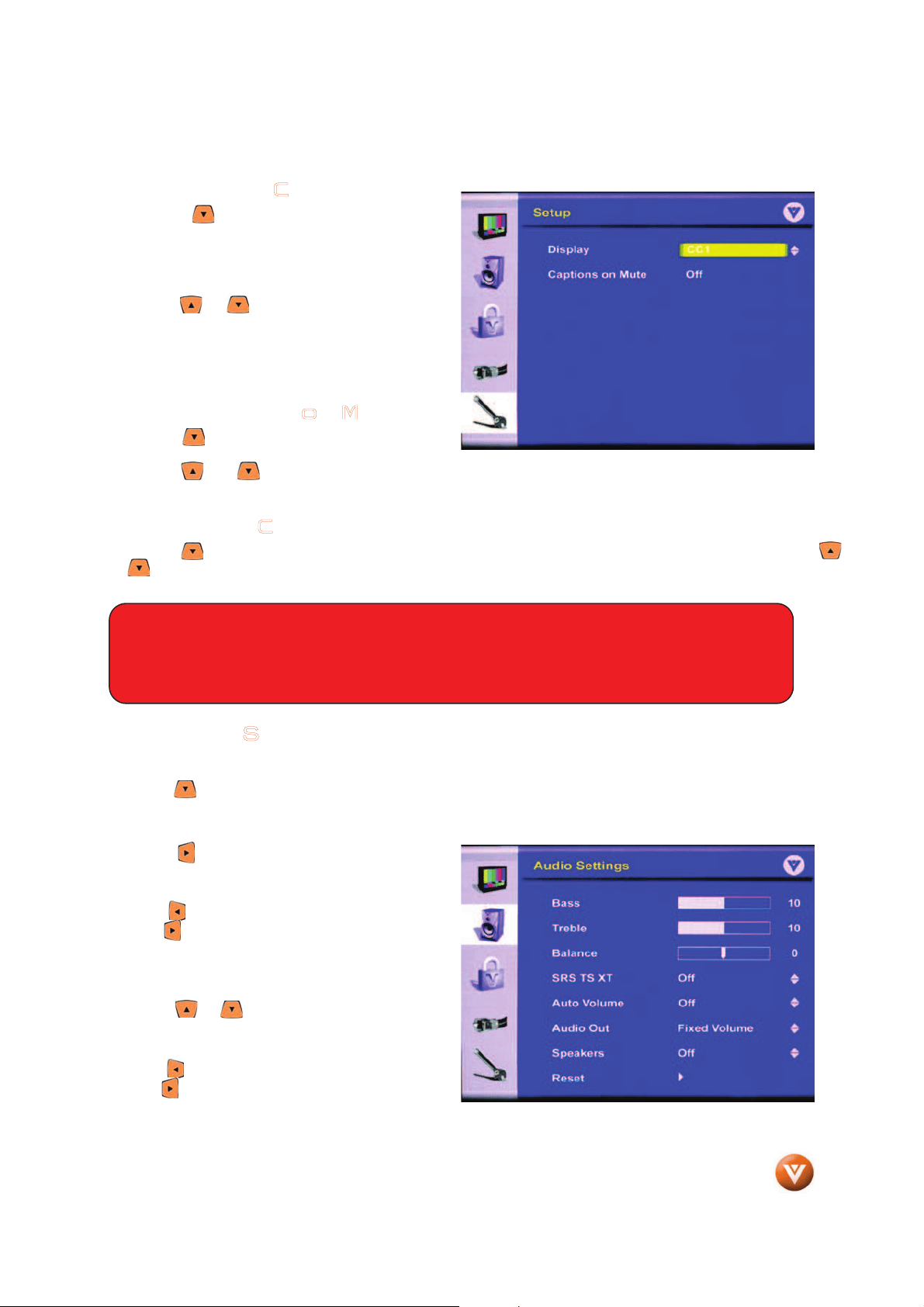
VIZIO VM60P HDTV User Manual
Version 12/29/2006 50
www.VIZIO.com
4.6.4 Closed Caption
Press the button to highlight the Closed
Caption selection and then press the OK button.
The Closed Caption Setup sub menu will be
displayed.
Press OK to change the Closed Caption setting.
Press the or button to choose the Closed
Caption setting and then press the OK button to
save and exit the setting. For analog (regular 480i
NTSC TV), CC1 is usually the choice. For digital
TV, Service1 is usually the choice.
4.6.5 Captions on Mute
Press the button to highlight the Captions on
Mute selection and then press the OK button.
Press the or button to turn this feature On or Off. With this feature on, Closed Caption will
automatically be displayed when the sound is Muted.
4.6.6 Image Cleaner
Press the button to highlight the Image Cleaner selection and then press the OK button. Press the
or button to turn this feature On or Off. With this feature on, ghosts of previous images may be
removed.
4.7 Audio Settings
When the MENU button is pressed, the On Screen Display (OSD) appears on the Video Settings page.
Press the button to change to the Audio Settings page.
4.7.1 Bass
Press the button to highlight the Bass selection
and then press the OK button.
The value range is 0 to 20, the default being 10.
Use the button to reduce the amount of bass
and the button to increase the amount of bass.
When finished press OK.
4.7.2 Treble
Press the or button to highlight Treble and
press OK.
The value range is 0 to 20, the default being 10.
Use the button to reduce the amount of treble
and the button to increase the amount of bass.
When finished press OK.
Note: Prolonged display of stationary images will cause them to remain on the screen. Higher
brightness levels will make the panel more susceptible to retaining images. This feature will not
remove images that have been displayed for too long. Image sticking is not covered under
standard warranty.
Loading ...
Loading ...
Loading ...
