Loading ...
Loading ...
Loading ...
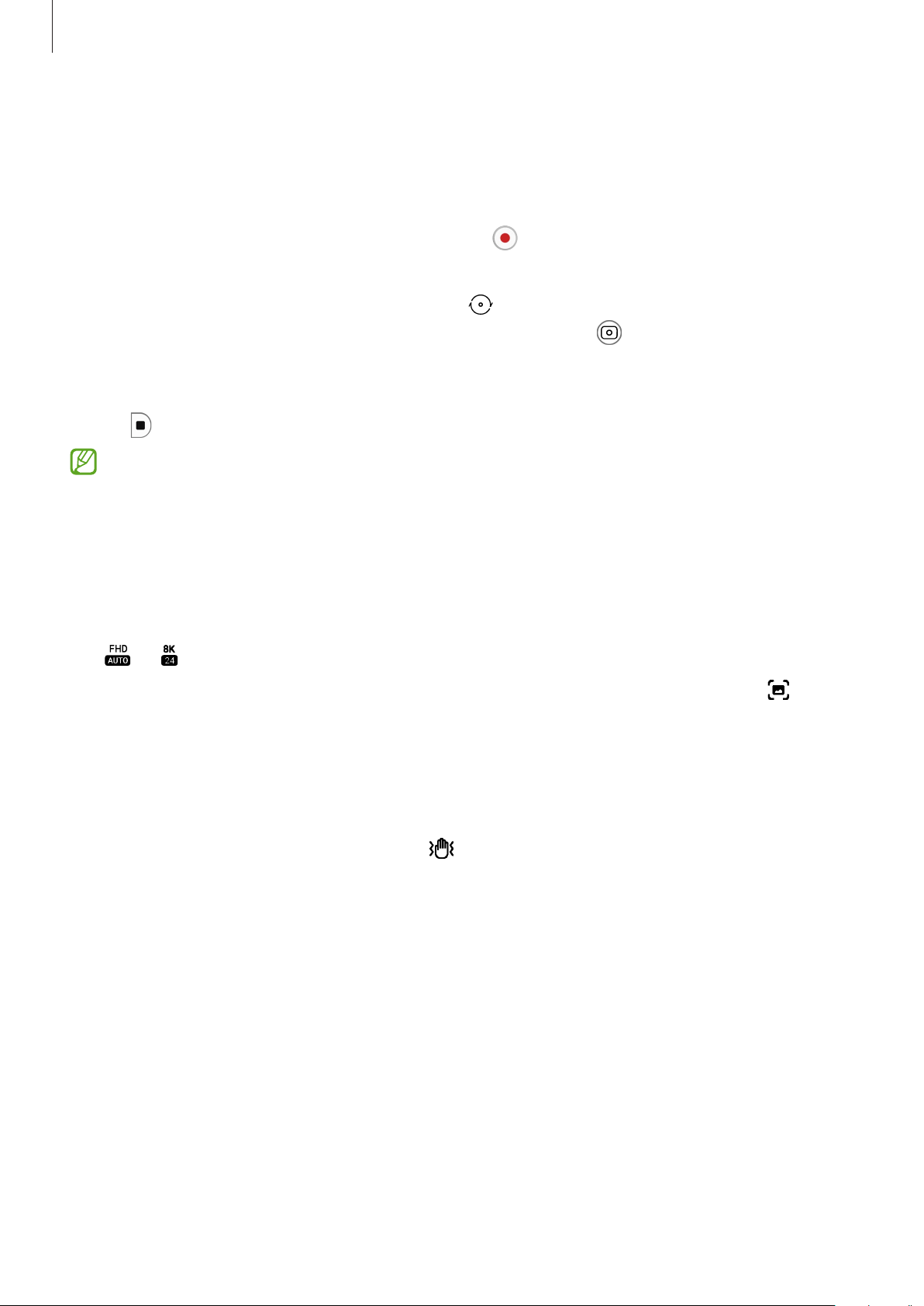
Apps and features
55
Video mode
The camera adjusts the shooting options automatically depending on the surroundings to
record videos easily.
1 On the shooting modes list, tap
VIDEO
and tap to record a video.
•
To switch between the front and rear cameras while recording, swipe upwards or
downwards on the preview screen or tap
.
•
To capture an image from the video while recording, tap .
•
To record the sound from a specific direction at a higher volume while recording a
video, point the camera towards that direction and adjust the zoom.
2 Tap to stop recording the video.
•
If you use the video zoom feature for a long time while recording a video, the video
quality may diminish to prevent your device from overheating.
•
The optical zoom may not work in low-light environments.
Recording high-resolution videos
Record high-resolution videos with a maximum resolution of 8K.
Tap
→
and record a video.
When you finish recording a video, play the video in the
Gallery
app. When you tap on a
frame that you like, the frame will be saved as a high-resolution picture.
Stabilising videos (Super steady)
When recording videos, stabilise them using the Super steady feature.
Tap
VIDEO
on the shooting modes list, tap
on the shooting options to activate it, and then
record a video.
Loading ...
Loading ...
Loading ...
