Loading ...
Loading ...
Loading ...
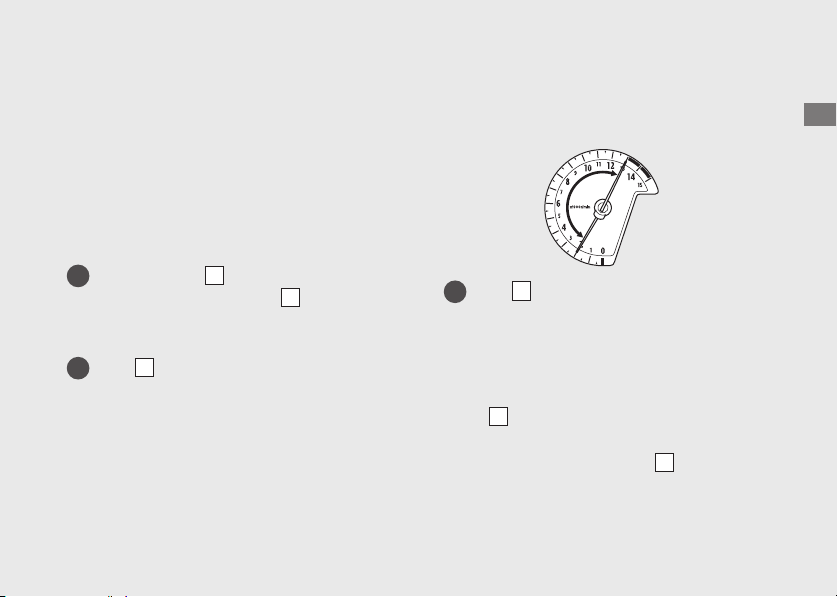
29
Operation Guide
REV (Tachometer red zone) indicator
setting
❙
To set the REV indicator activation
The activation revolution can be selected
from the following range.
2,000-to-13,000 rpm
1
Press and hold
A
button, turn the
ignition switch ON. Keep
A
button
pressed in until the tachometer needle
moves to the setup revolutions.
2
Pre ss
A
button, until the tachometer
needle moved to the desired revolution.
a
The needle is moves by 500 rpm, each
time the button is pressed.
a
The needle is moves by 1,000 rpm,
when the button is pressed and held.
a
As the revolution goes beyond the
allowable range, the needle will return
to 2,000 rpm.
3
Pre ss
B
button, and proceed to the
indication pattern selection.
❙
To select the REV indicator indication
pattern
Press
A
button to select one of 9
indication patterns.
To end the selection, press
B
button.
Loading ...
Loading ...
Loading ...