Loading ...
Loading ...
Loading ...
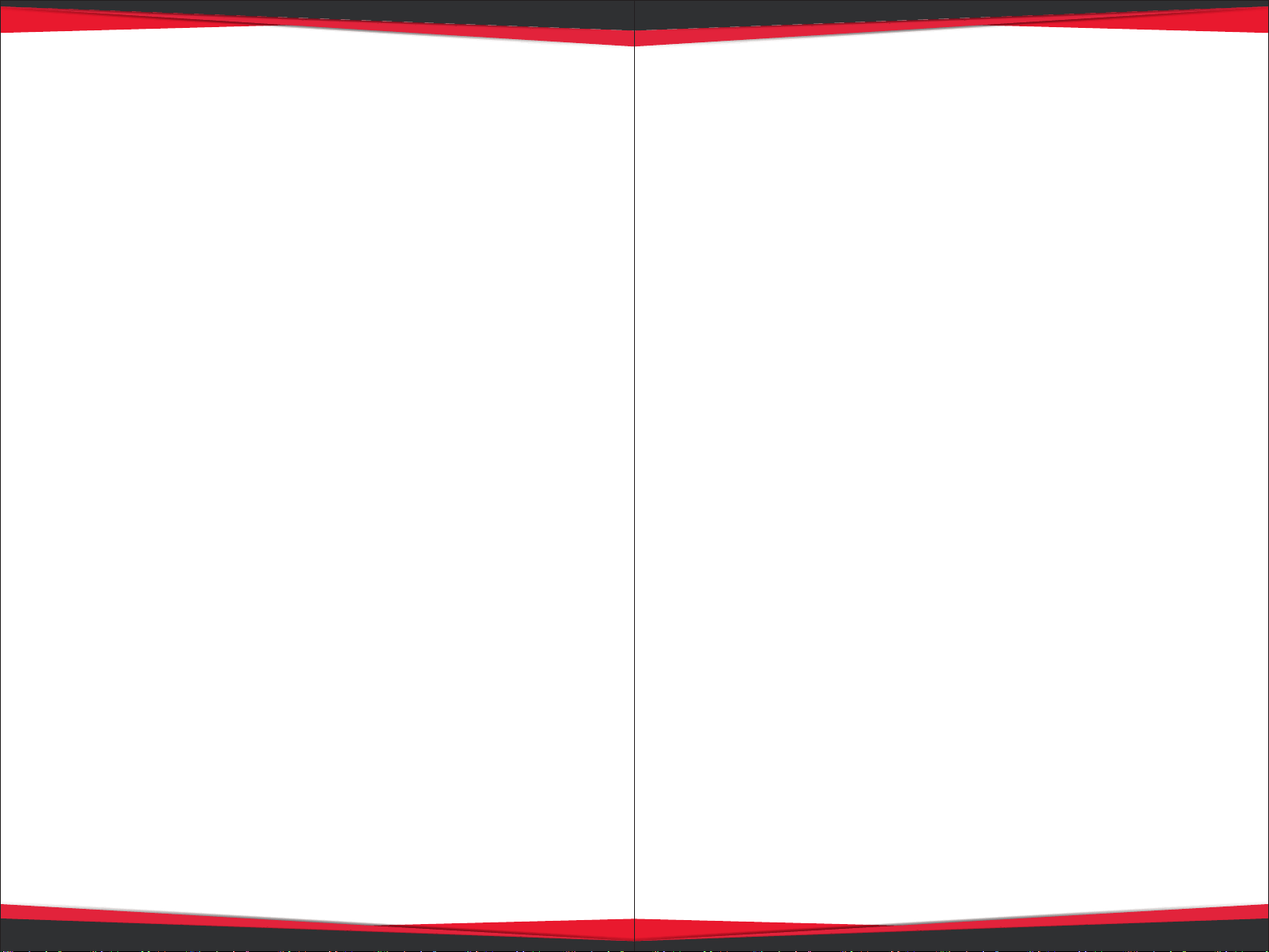
www.PyleUSA.comwww.PyleUSA.com
6 7
Important Notes & Troubleshooting Tips
•
Please ensure you carefully read and understand all system instructions
and functions to allow for optimum performance & safe operation.
• RESTORE DEFAULT SYSTEM SETTINGS: Press and hold down the
WPS button for ~15 seconds to restore the unit to factory settings.
(Any saved wireless networks will be forgotten and you will be able to
re-establish and reconfigure new wireless connections).
(Please pay more attention: If the same mobile phone has nished
the rst wireless connection, then no need to press WPS button
again.)
• Ensure all speaker and power wires/cables are connected securely.
• Before establishing any type of wired or wireless connection, ensure
the unit is powered on.
• Blinking/flashing indicator lights indicate the receiver is ready for
connection -- with regard the designated connection method.
• Once an indicator light stops blinking and remains solid, a successful
connection has been established.
• The unit may fail to successfully establish a WiFi connection if the
surrounded area is populated with multiple neighboring WiFi
networks. If possible, deactivate neighboring WiFi networks or
re-locate the WiFi wall plate receiver to an area free of WiFi networks.
• The 'MUZO Player' App is available for download on iOS and Android
devices. Download and install the app before attempting to make any
type of wireless connection.
• When you have connected to the Wall Plate via WiFi 'Method 2:
Direct Connection (Streaming Music Saved on Your Device)’- the
internet radio streaming services will be inaccessible. Since your
device’s WiFi connection has become dedicated to the WiFi wall plate,
all mobile data to your device will be deactivated while connected
Wall Plate via WiFi 'Method 2: Direct Connection’.
Bluetooth Setup
The ln-Wall Amplifier has built—in Bluetooth receiver ability, allowing
you to wirelessly stream audio to your connected speaker system.
Follow these steps to get connected:
1. Power ON the system and ensure the unit is in ’Bluetooth Mode’. You
can enter Bluetooth Mode by pressing the ’MODE’ button, until the
Blutooth Indicator Light begins to blink continuously -- indicating the
unit is ready to pair with your smart device. You may also hear the
voice prompts, ’Power ON' and ’Pairing’, while the unit is in Bluetooth
Mode.
2. Then, from your compatible smart device, make sure Bluetooth ability
is turned ON and search for the Wireless Network named ‘BT—RY’ from
the pairing device list & connect.
3. Upon successful pairing, you will hear the voice prompt,’ Your device is
connected’, and the Bluetooth Indicator Light will stop blinking and
shine solid. (lf your device fails to connect, reset the system to default
settings by holding in the rotary knob dial/button and retry pairing.
Connect More External Devices
Aux (3.5mm) Input Audio Playback:
Once the unit is powered on, any device connected to the wall plate
via Aux connection cable, will play automatically. As soon as the wall
plate detects audio transmission, via Aux input, it will play -- overriding
any Bluetooth or WiFi streaming audio.
* If you wish to playback audio using Bluetooth or WiFi Wireless options,
please disconnect any Aux input to the wall pate.
Loading ...
Loading ...
Loading ...
