Loading ...
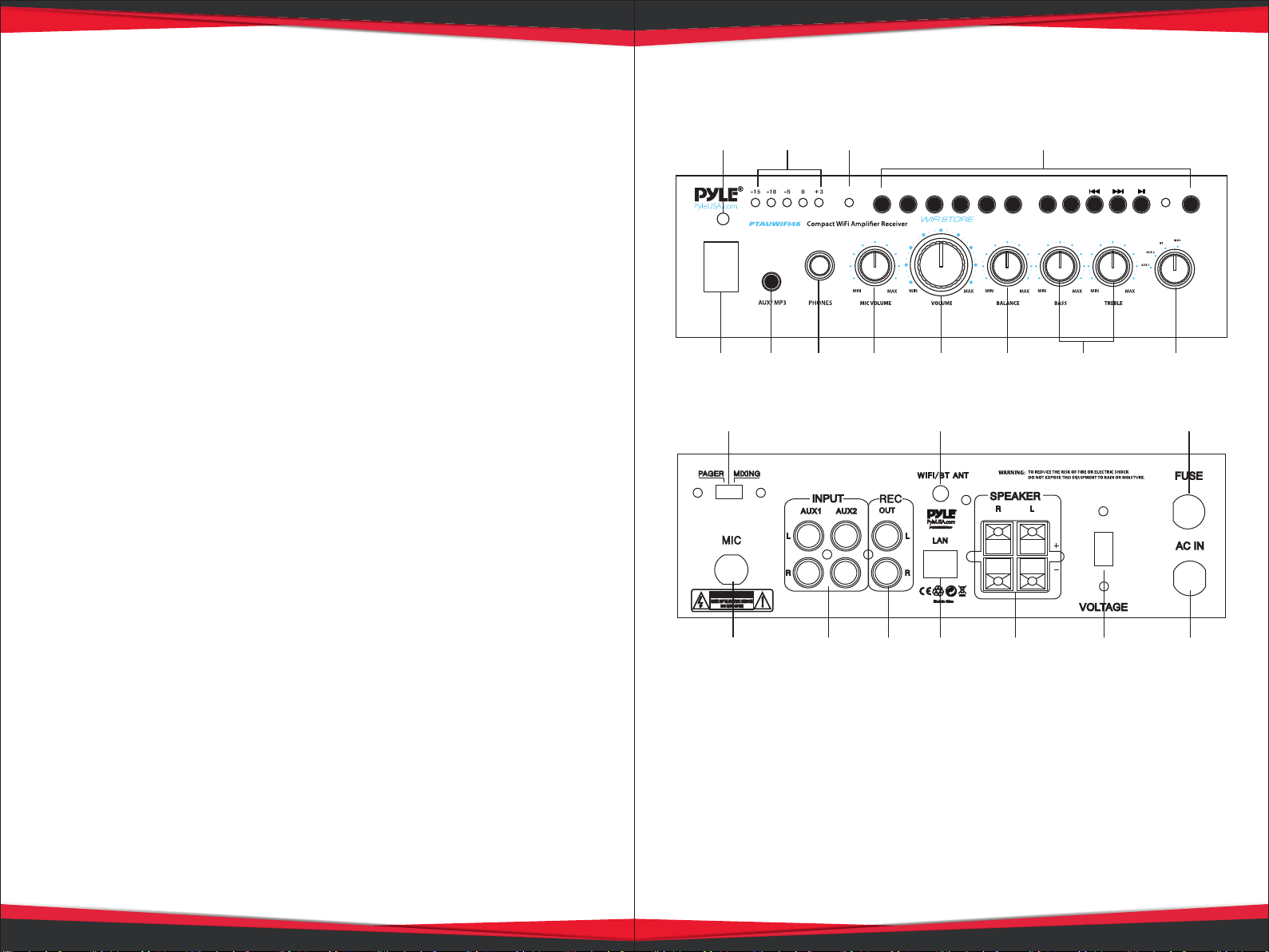
www.PyleUSA.comwww.PyleUSA.com
2 3
Introduction
Pyle's Compact WiFi Amplier Receiver is the perfect solution for all of
your audio needs, and is a easy way to get your music playing through a
connected speaker system. Using the latest sound amplication
technology and an impressive 240 Watt power output, this receiver is
designed to allow you to stream your music wirelessly both by WIFI
Wireless Network Audio and Bluetooth Wireless Audio; and is also
designed to deliver pure stereo sounds via the unit’s front panel AUX
(3.5mm) Input Jackto all of your favorite devices (like Smartphones,
Tablets, Laptops, Computers, etc. ). Additional system features include
1/4" Microphone Input and 1/4 Headphone Input. Push Type Speaker
Terminal connectors, RCA Stereo Inputs, RCA Rec. Output.
Take control of your sound with the PTAUWIFI46 Compact WiFi
Amplier Receiver.
Enjoy versatile streaming ability wired and wireless with the
PYLE Compact WiFi Amplier Receiver
Wireless Setup & Connection:
There are (2) dierent types of wireless connection audio streaming
methods, WiFi and Direct Connect. Please read the following method
information and understand the dierence between the connection
types prior to connecting your device.
Method 1: Connecting via WiFi
This method is used for streaming internet radio services, through the
Wall Plate Receiver, via your compatible device.
Method 2: Direct Connection (Streaming Music Saved on Your Device)
This method is used for streaming compatible audio files, through the
Wall Plate Receiver, that are saved directly on your device's memory.
W IF I
B T
W P SV LO - V L +O1 2 3 4 5 6
1
2
3
4
5678
9
1011
12
13
1415
16
WIFI/ BT ANT
LAN
17
18
192122 20
FRONT PANEL
BACK PANEL
Control & Function Layout
Features and Controls:
1. Power ON/OFF LED Indicator
The Indicator Lights When the Amplier is Turned On.
2. Blue LED Output Level Indicators
3. Bluetooth Signal Indicator
4. WlFl Control
*1/2/3/4/5/6 STORE Buttons
6 Pre-Store Folders, you can pre-store 6 Music Folders as your favorite
ones, and can loop playback, or choose one of them by press the
button.
Loading ...
Loading ...
Loading ...
