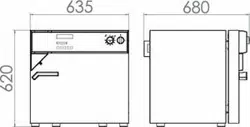Loading ...
Loading ...
Loading ...
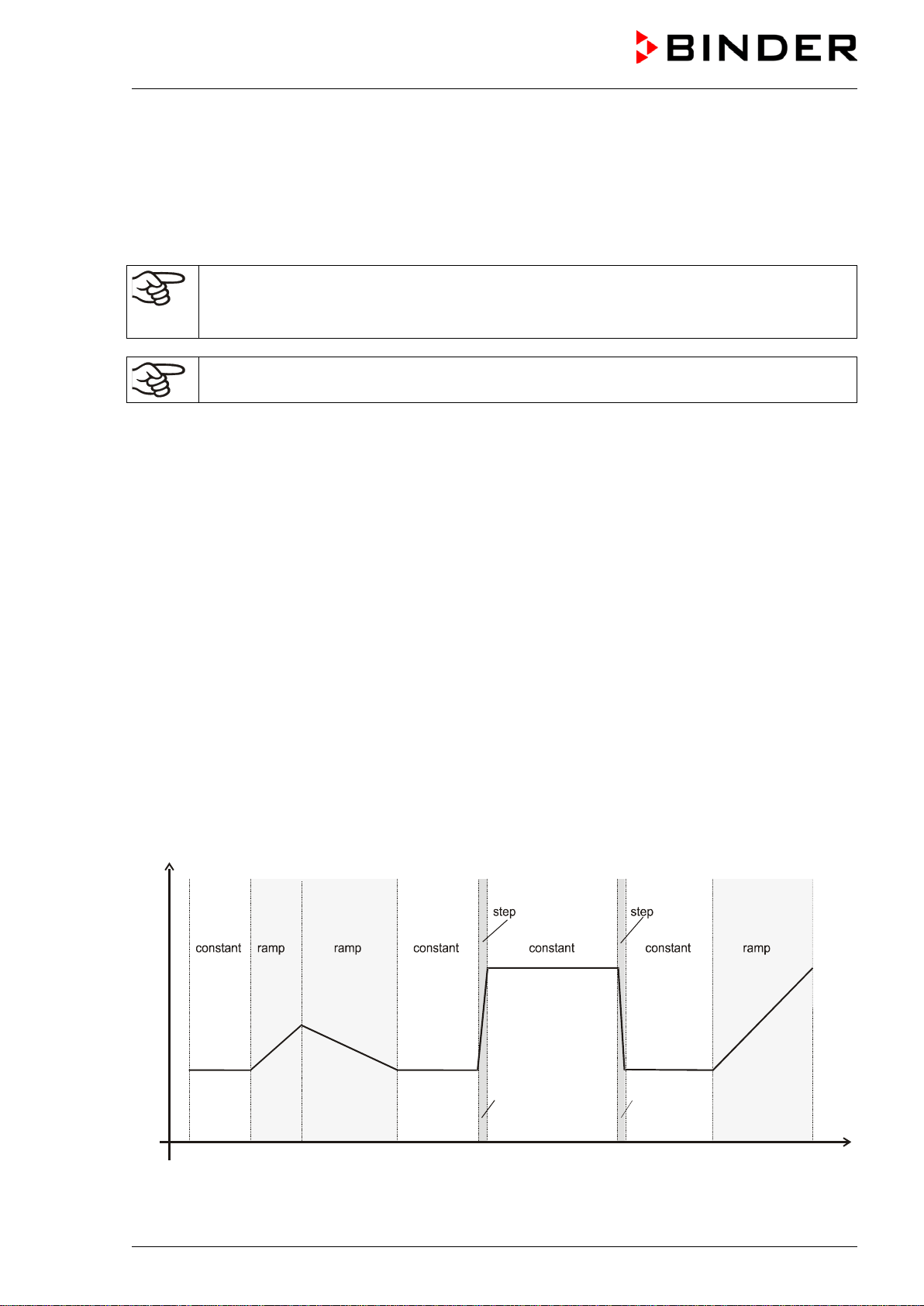
FP (E1.1) 03/2019 page 25/90
8. Program editor
8.1 Selecting between set-point ramp and set-point step
You can program various kinds of temperature transitions. In the user level (chap. 10) you can select
between the settings “Ramp” (default setting) and “Step”.
Setting “Ramp” allows programming all kinds of temperature transitions.
With setting “Step” the controller will equilibrate only to constant temperatures; programming
ramps becomes impossible.
A change between settings “Ramp” and “Step” will influence all programs. This can
remarkably change the time courses of existing programs.
8.1.1 Programming with setting “Ramp” (default setting)
Set-points always refer to the start of a program section, i.e., at the beginning of each program section,
the entered set-point will be reached. During program section operation, the temperature gradually
passes to the set-point entered for the following program section.
By appropriate design of the program section timing, all kinds of temperature transitions can be
programmed:
• Gradual temperature changes “set-point ramp“
The set-point gradually moves from one set-point to the one of the following program section during a
given interval. The actual temperature value (X) follows the continually moving set-point (W) at any
moment.
• Program sections with constant temperature
The initial values of two subsequent program sections are identical; therefore the temperature is kept
constant during the whole time of the first program section.
• Sudden temperature changes “set-point step”
Steps are temperature changes (ramps) that occur during a very short interval. Two program sections
with an identical set-point are followed by a section with a different set-point. If the duration of this
transitional program section is very short (minimum entry 1 min), the temperature change will proceed
rapidly in the possible minimum time.
01
02
03
04
05
06
07
08
09
W
t
Figure 7: Possible temperature transitions
(with default setting “ramp” in the user level (chap. 10)
Loading ...
Loading ...
Loading ...