Loading ...
Loading ...
Loading ...
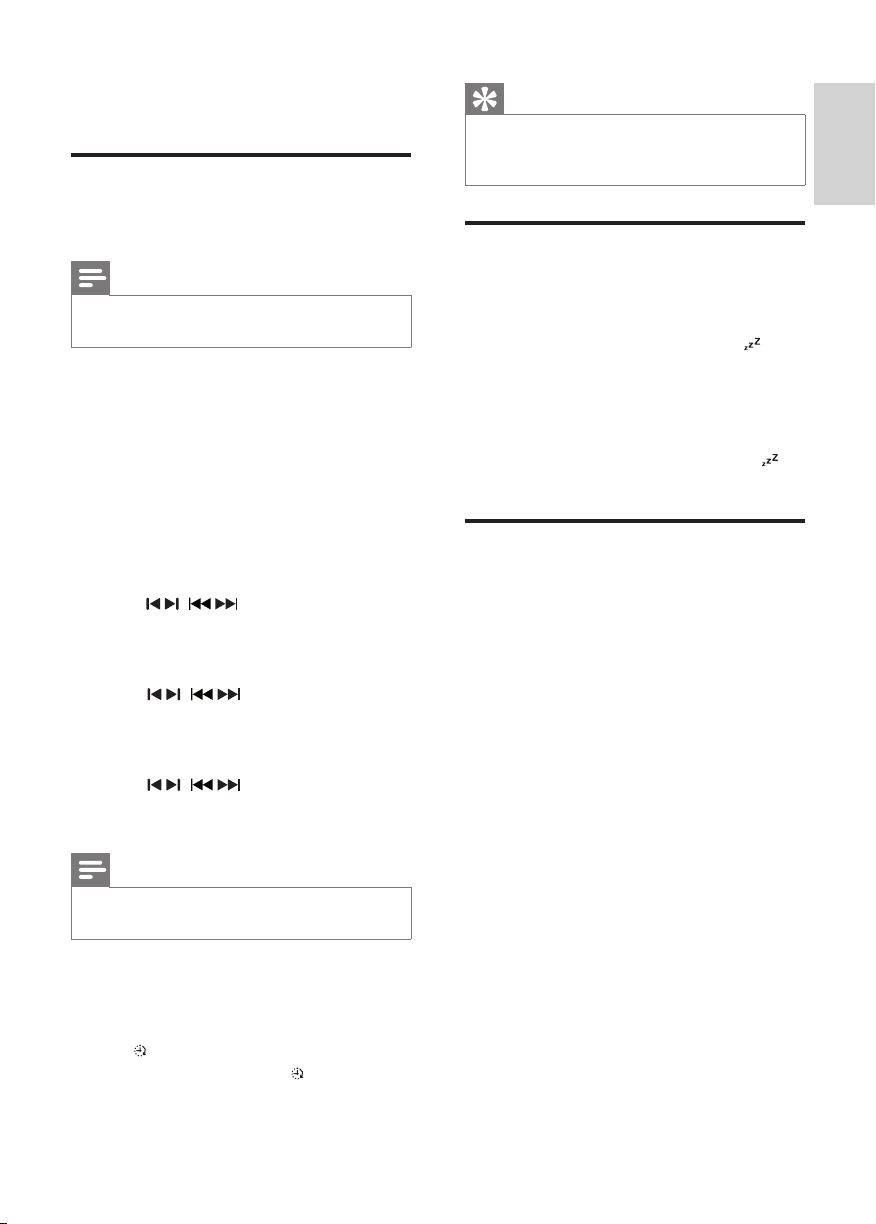
15
Tip
• IfCD/USBsourceisselected,butnodisc
isplacedornoUSBconnected,thesystem
switchestothetunersourceautomatically.
Set the sleep timer
Whentheunitisturnedon,pressSLEEP/
TIMER
repeatedlytoselectasetperiodoftime
(inminutes).
» Whensleeptimerisactivated, is
displayed.
To deactivate sleep timer
1 PressSLEEP/TIMERrepeatedlyuntil
[OFF](off)isdisplayed.
» Whensleeptimerisdeactivated,
disappearsonthedisplay.
Play from external audio
device
Youcanplayfromanexternalaudiodevice
suchasMP3playerthroughthisunit.
1 Connecttheaudiodevice.
• Foraudiodevicewithred/white
audiooutputsockets:
Connectared/whiteaudiocable
(notsupplied)totheAUX-IN
socketsandtotheaudiooutput
socketsontheaudiodevice.
• Foraudiodevicewithheadphone
sockets:
ConnectthesuppliedMP3-Link
cabletotheMP3-LINKsocketand
totheheadphonesocketonthe
audiodevice.
2 PressSOURCEtoselectMP3-
LINK/AUX-IN
source.
3 Playthedevice.
6 Other features
Set the alarm timer
Thisunitcanbeusedasanalarmclock.Youcan
selectCD,FM,orUSBasalarmsource.
Note
• Makesurethatyouhavesettheclock
correctly.
1 Instandbymode,pressandholdSLEEP/
TIMER
until[SET TIMER](settimer)
scrollsonthedisplay.
» [SELECT SOURCE](selectsource)
scrollsonthescreen.
2 PressSOURCE repeatedlytoselecta
source:CD,FM,orUSB.
3 PressSLEEP/TIMERtoconrm.
» Thehourdigitsaredisplayedandbegin
toblink.
4 Press / ( / )repeatedlytosethour,
andthenpressSLEEP/TIMERtoconrm.
» Theminutedigitsaredisplayedand
begintoblink.
5 Press / ( / )tosetminute,and
thenpressSLEEP/TIMERtoconrm.
» VOL(volume)isdisplayedandbegins
toblink.
6 Press / ( / )toadjustvolume,and
thenpressSLEEP/TIMERtoconrm.
» The SLEEP/TIMERiconisdisplayed.
Note
• Ifnobuttonispressedin15minutes,the
systemexitstimersettingmodeautomatically.
To activate or deactivate the alarm timer
PressTIMERON/OFFrepeatedlytoactivateor
deactivatethealarm.
» Iftimerisactivated,thedisplayshows
.
» Iftimerisdeactivated, disappearson
thedisplay.
English
EN
MCM3000_UM_12_Book 1.indb 15 8/14/2012 2:57:20 PM
Loading ...
Loading ...
Loading ...
