Loading ...
Loading ...
Loading ...
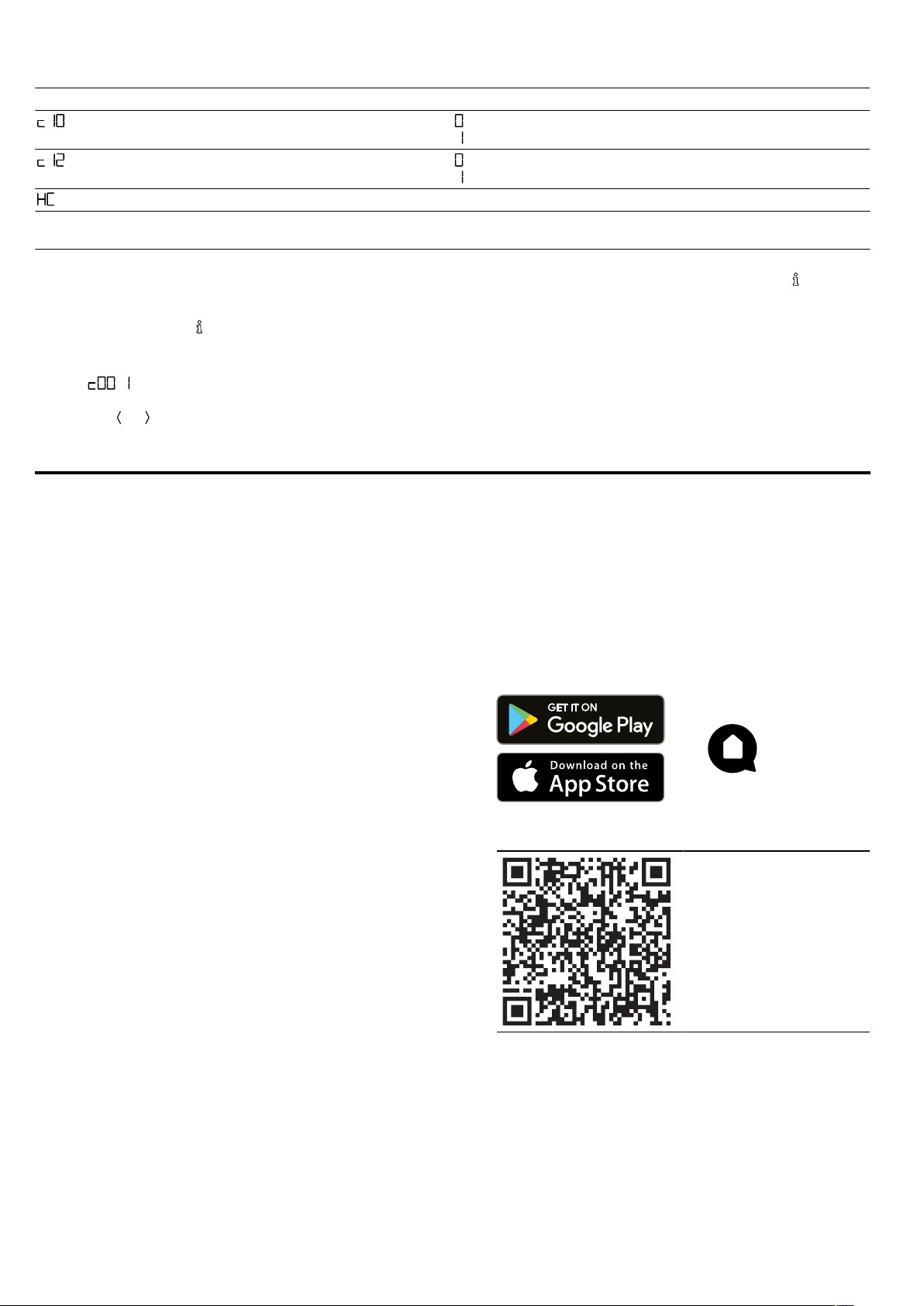
HomeConnect en
15
Display Basic setting Selection
Sabbath mode available = no
1
= yes
Reset all values to factory settings = no
1
= yes
.. HomeConnect Settings
→"HomeConnect ", Page15
1
Factory setting (may vary according to model)
2
Depending on the appliance specifications
13.2 Changing basic settings
Requirement:The appliance is switched off.
1.
Press and hold the button for approximately
fourseconds.
a The first basic setting appears in the display,
e.g. .
2.
Use the temperature selector to change the setting.
3.
Use the or button to switch to the next basic set-
ting.
4.
To save the changes, press and hold the button
for approx. fourseconds.
Note:Your changes to the basic settings will be re-
tained even after a power failure.
13.3 Discarding changes to the basic
settings
▶
Turn the function selector.
a All changes are discarded and not saved.
14 HomeConnect
This appliance is network-capable. Connecting your ap-
pliance to a mobile device lets you control its functions
via the HomeConnect app, adjust its basic settings
and monitor its operating status.
The HomeConnect services are not available in every
country. The availability of the HomeConnect function
depends on the availability of HomeConnect services
in your country. You can find information about this at:
www.home-connect.com.
The HomeConnect app guides you through the entire
login process. Follow the instructions in the HomeCon-
nect app to configure the settings.
Tips
¡ Please consult the documents supplied by
HomeConnect.
¡ Please also follow the instructions in the HomeCon-
nect app.
Notes
¡ Please note the safety precautions in this instruction
manual and make sure that they are also observed
when operating the appliance via the HomeCon-
nect app.
→"Safety", Page2
¡ Operating the appliance on the appliance itself al-
ways takes priority. During this time it is not possible
to operate the appliance using the HomeConnect
app.
¡ In networked standby mode, the appliance requires
a maximum of2W.
14.1 Setting up HomeConnect
Requirements
¡ The appliance is connected to the power supply and
is switched on.
¡ You have a smartphone or tablet with a current ver-
sion of the iOS or Android operating system.
¡ The smartphone and the appliance are within range
of your home network's Wi-Fi signal.
1.
Download the HomeConnect app.
2.
Open the HomeConnect app and scan the follow-
ing QR code.
3.
Follow the instructions in the HomeConnect app.
Loading ...
Loading ...
Loading ...