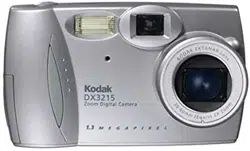Loading ...
Loading ...
Loading ...

12
Chapter 2
Previewing Your Picture on the LCD
When the Preview feature is on, you can use the LCD as a viewfinder.
NOTE: Preview is required when you are using the Digital Zoom (see page 15)
feature.
To turn Preview on:
1 Slide the Mode selector to Capture .
2 Press the Select button.
The LCD displays a live image and the status bar.
3 Center your subject on the LCD, and press the Shutter button halfway down
to set the exposure. Press the Shutter button completely down to take the
picture.
4 To turn Preview off, press Select twice.
Loading ...
Loading ...
Loading ...