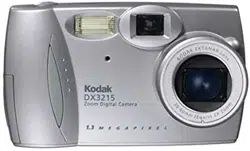Loading ...
Loading ...
Loading ...

4
Chapter 1
Turning the Camera On and Off
1 To turn the camera on, press the power
button until the ready light glows.
The ready light glows orange while the
camera performs a self-check. When the
ready light glows steady green (and the
Mode selector is set to Capture ) the
camera is ready to take pictures.
2 To turn the camera off, press the power
button until the ready light turns off.
The camera completes any Save, Delete,
or Copy operations that are in process.
NOTE: The first time the camera is turned on, the Language and Date/Time
need to be set. (See page 27.) If the batteries are removed for an
extended time, the Date/Time need to be reset.
Power button
Loading ...
Loading ...
Loading ...