Loading ...
Loading ...
Loading ...
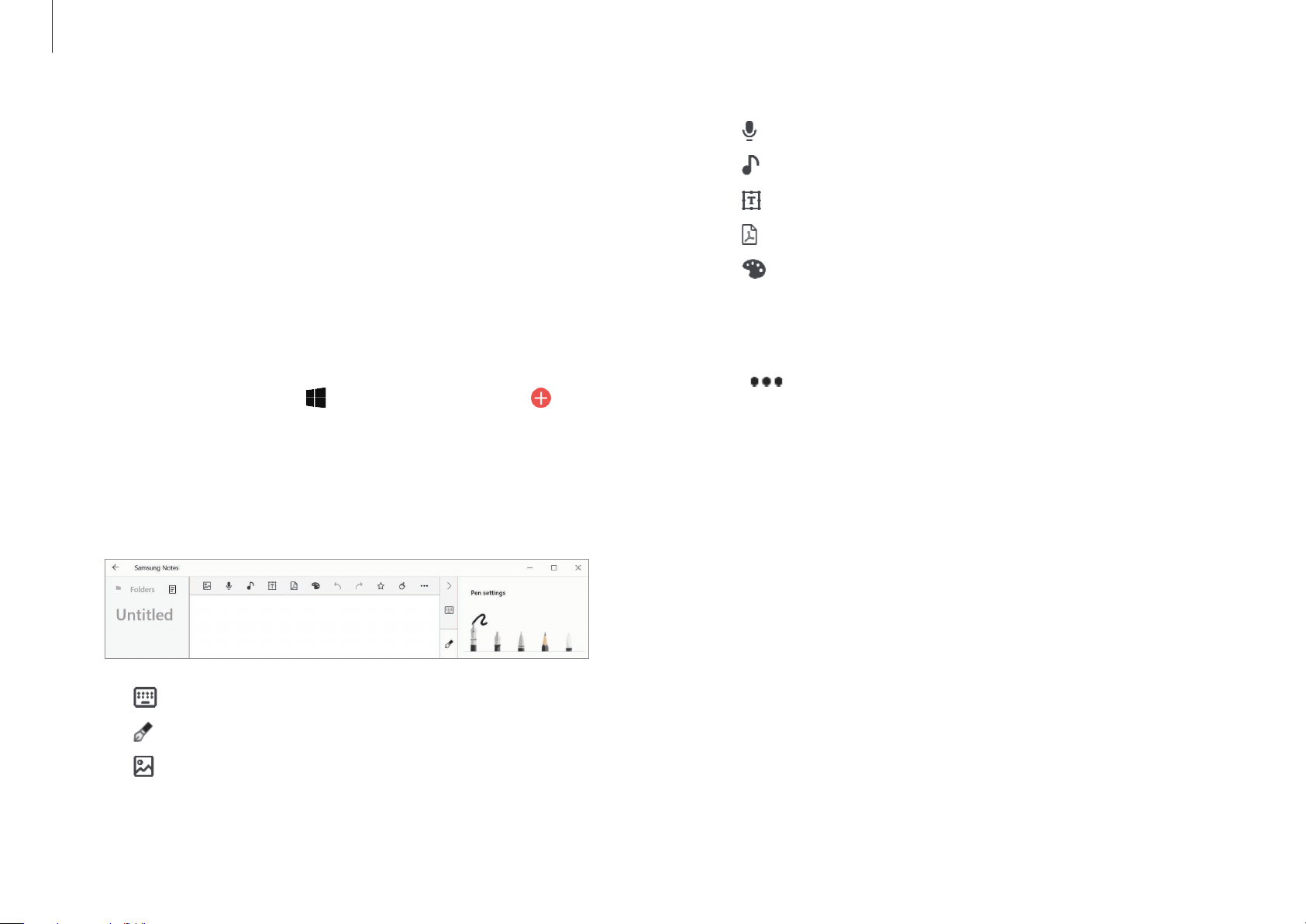
Basics
25
•
: Add voice recordings.
•
: Add music files.
•
: Add text boxes.
•
: Add PDF files.
•
: Add drawings.
3
Note that your writing is automatically saved at regular
intervals.
Tap
→
Save as file
to save your writing in a different file
format.
Deleting notes
Tap and hold a note to delete and tap
Delete
.
Samsung Notes
Create notes by entering text via the keyboard or by writing or
drawing on the screen. You can also import PDF files and add
memos to them.
Organize your notes by dividing them into multiple pages, and
add folders to easily categorize and manage your notes.
Creating notes
1
Select the Start button ( )
→
Samsung Notes
→
.
You can also open the Air command panel and select the
Create note
shortcut.
2
Select an input method and compose a note.
•
: Enter text using the keyboard.
•
: Add handwriting.
•
: Add images
Loading ...
Loading ...
Loading ...