Loading ...
Loading ...
Loading ...
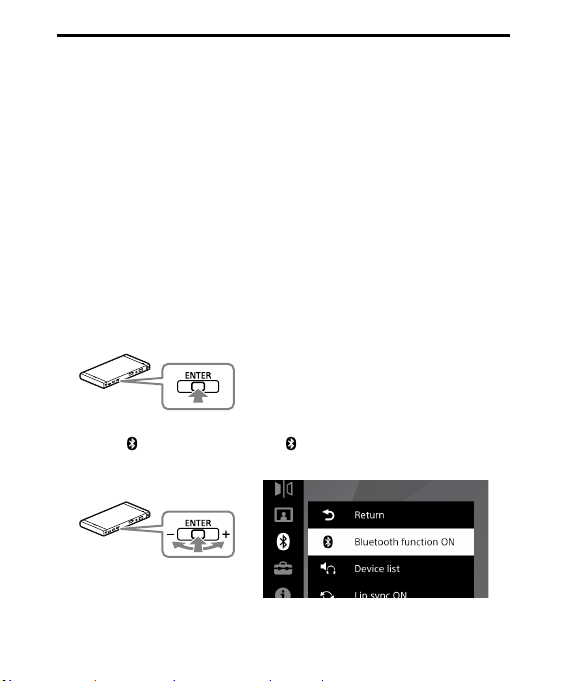
14
EN
Connecting to External Speakers or
Headphones
You can connect your speaker or headphone to the projector by using
Bluetooth connection or cables.
When you use a Bluetooth connection and screen mirroring
connection simultaneously, connect your device to the projector by
the Bluetooth connection first.
Connecting via Bluetooth® connection
1 Set your speaker or headphone to pairing mode.
For details, refer to the instruction manual of your device.
2 Press the jog lever while at the “ENTER” position to display the
menu of the projector.
3 Select [ Bluetooth function] - [ Bluetooth function ON] in the
menu.
Loading ...
Loading ...
Loading ...
