Loading ...
Loading ...
Loading ...
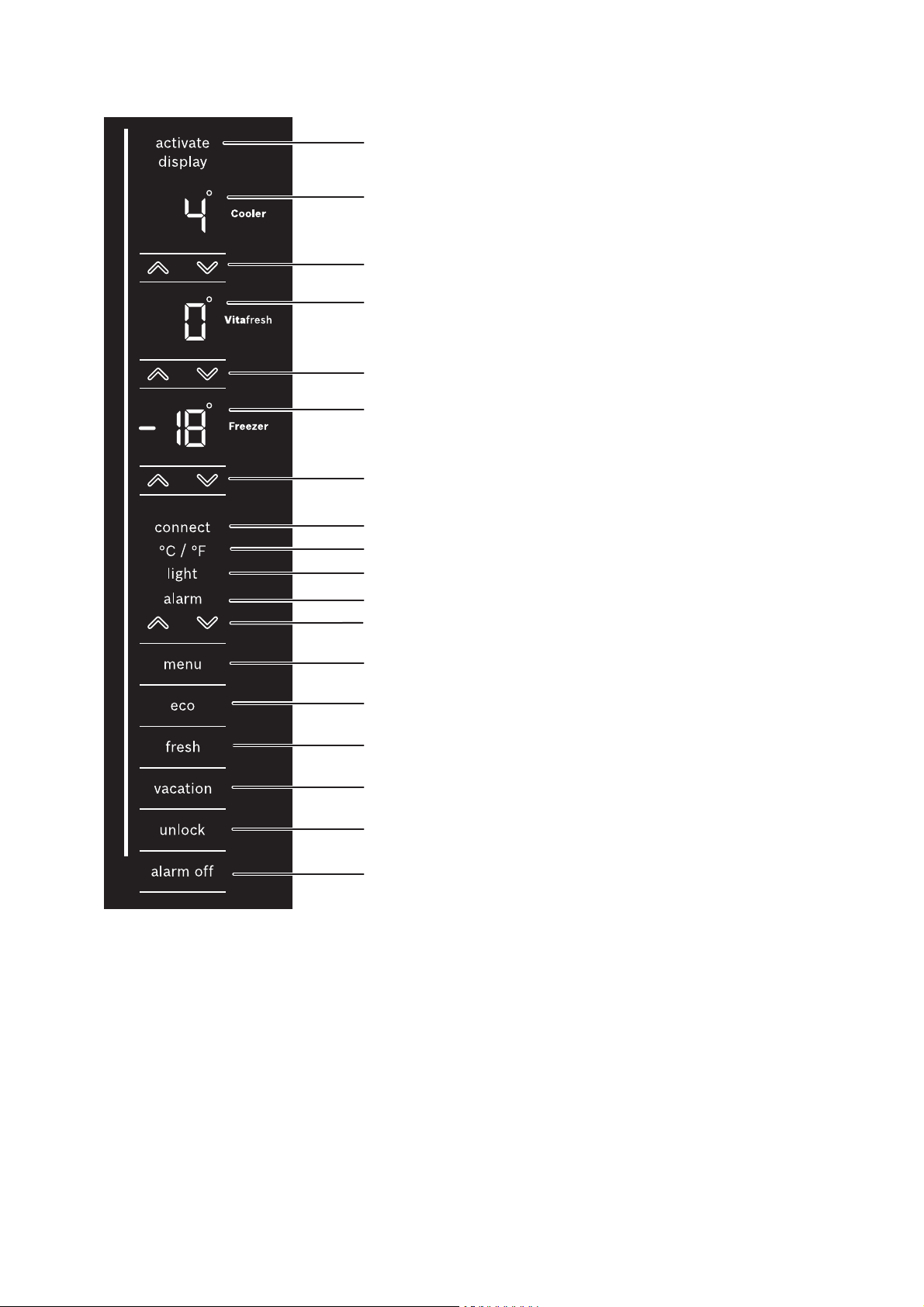
en Getting to know your appliance
14
Controls
):
)B
)J
)Z
)R
)b
8
H
X
0
P
@
(
`
h
)"
)*
)2
( activate display display
Illuminates if the appliance is in standby
mode.
0 Refrigerator compartment temperature
display
Indicates the set temperature in °C/°F.
8 Button Y/X refrigerator compartment
Sets the temperature of the refrigerator
compartment.
@ Cool-fresh compartment temperature display
Indicates the set temperature in °C/°F.
H Y/X button cool-fresh compartment
Sets the temperature of the cool-fresh
compartment.
P Freezer compartment temperature display
Indicates the set temperature in °C/°F.
X Button Y/X freezer compartment
Sets the temperature of the freezer
compartment.
` connect display
This lights up if the Home Connect menu is
active.
h °C/°F display
This lights up if the temperature unit menu is
active.
)" light display
This lights up if the lighting menu is active.
)* alarm display
This lights up if the alarm menu is active.
)2 Y/X Menu button
Used to navigate through the menu.
): menu button
Opens the menu.
)B eco button
Switches energy-saving mode on or off.
)J fresh button
Switches freshness mode on or off.
)R Button vacation
Switches holiday mode on or off.
)Z unlock button
Switches the button lock off.
)b alarm off button
Switches off the alarm.
Loading ...
Loading ...
Loading ...