Loading ...
Loading ...
Loading ...
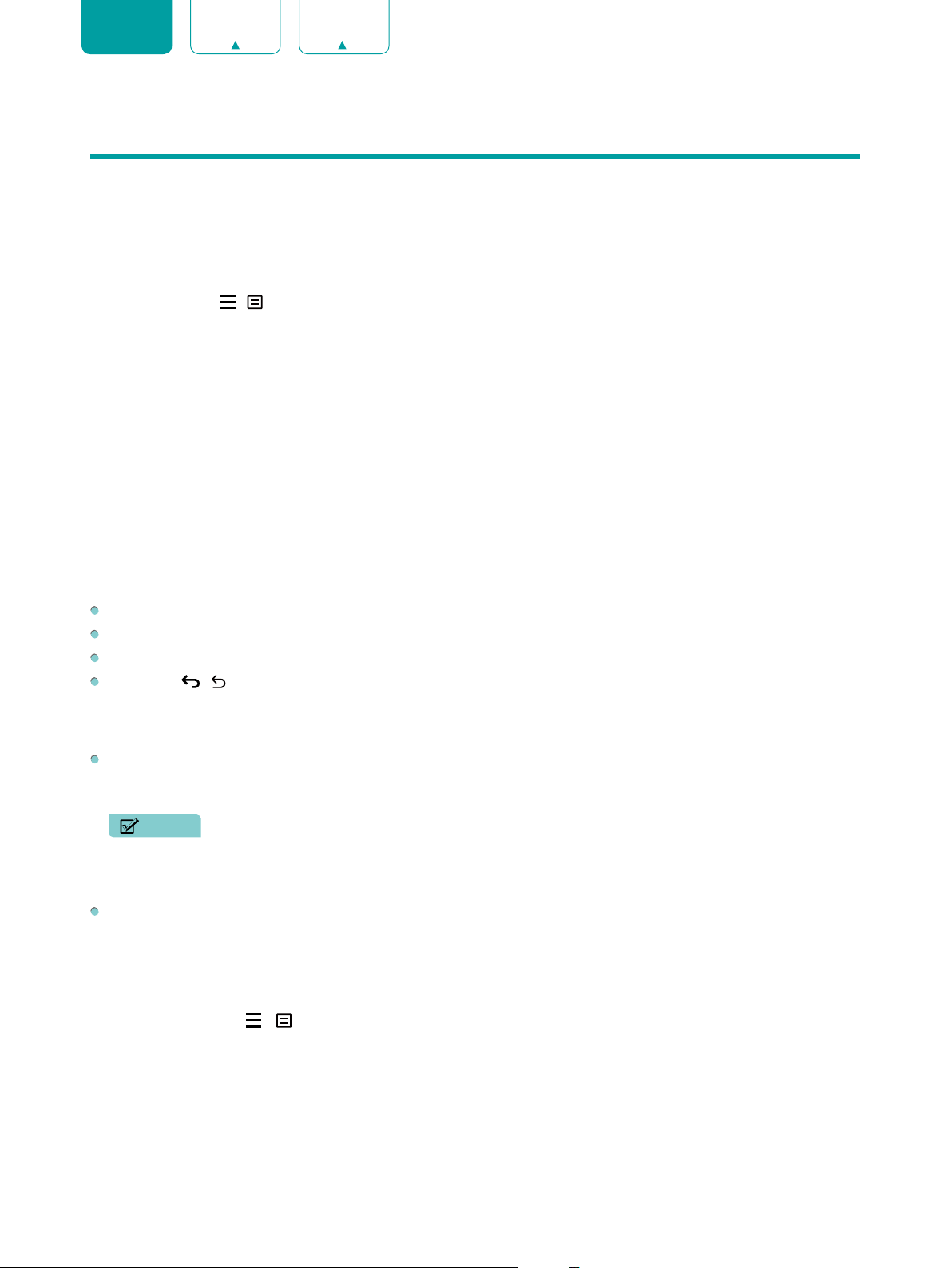
19
ENGLISH FRANÇAIS ESPAÑOL
Menu
Your TV comes with many TV setting features to allow you to customize the picture based on your viewing preference
and environment. As you navigate throughout different screens to access settings, some of the indicators appear as
words On and Off.
Using the Menu
You can press the
[ / ]
button to access the
Menu
in TV mode.
The
Menu
consists of the following settings:
•
Picture
•
Sound
•
Channels
•
Parental Control
•
Live TV Closed Captioning
•
Audio Language (MTS)
•
Audio Only
•
Sleep Timer
•
Settings
•
Help
In each menu, you can:
Press the
[Up / Down]
buttons to select an item.
Press the
[OK]
buttons to enter the sub-menu or to set on or off.
Press the
[Left / Right]
buttons to adjust the value.
Press the
[ / ]
button to return to the previous menu.
Picture
Backlight:
Change the overall brightness of the screen.
•
Dynamic Backlight Control:
Enable the TV to automatically adjust the backlight by sections according to the
changes in the image and increase the contrast.
NOTE
• Some models don’t support the function.
•
Backlight Level:
Adjust how bright you want images to appear, lower settings create darker images
(only when
Dynamic Backlight Control
is off).
Picture Mode:
If you’d like to configure the settings for your picture, then there are seven types of picture modes
available:
Vivid
,
Standard
,
Energy Saving
,
Game
,
Sports
,
Theater Day
,
Theater Night
and
Auto Mode
. Picture
mode options may vary depending on models.
Low Blue Light
Theater Day and Theater Night are designed to reduce the level of blue light to protect your eyes.
You can press the
[ / ]
button to access the
Menu
in TV mode. Go to
Picture
>
Picture Mode
, and select
Theater Day
/
Theater Night
.
To reduce the eye strain and protect eyes when you watch TV for a period of time, you are suggested to:
• Take regular and frequent breaks to avoid watching TV for a long period of time. Long time of watching may cause
you eye fatigue. It is not recommended to watch TV for more than one hour.
• Look away from the TV screen and look at distance objects during the breaks for at least 10 minutes for eye care.
• Relax yourself during a break by doing eye exercises or outdoor activities.
• The best recommended viewing distance is 3 times the vertical height of the TV screen.
Loading ...
Loading ...
Loading ...