Loading ...
Loading ...
Loading ...
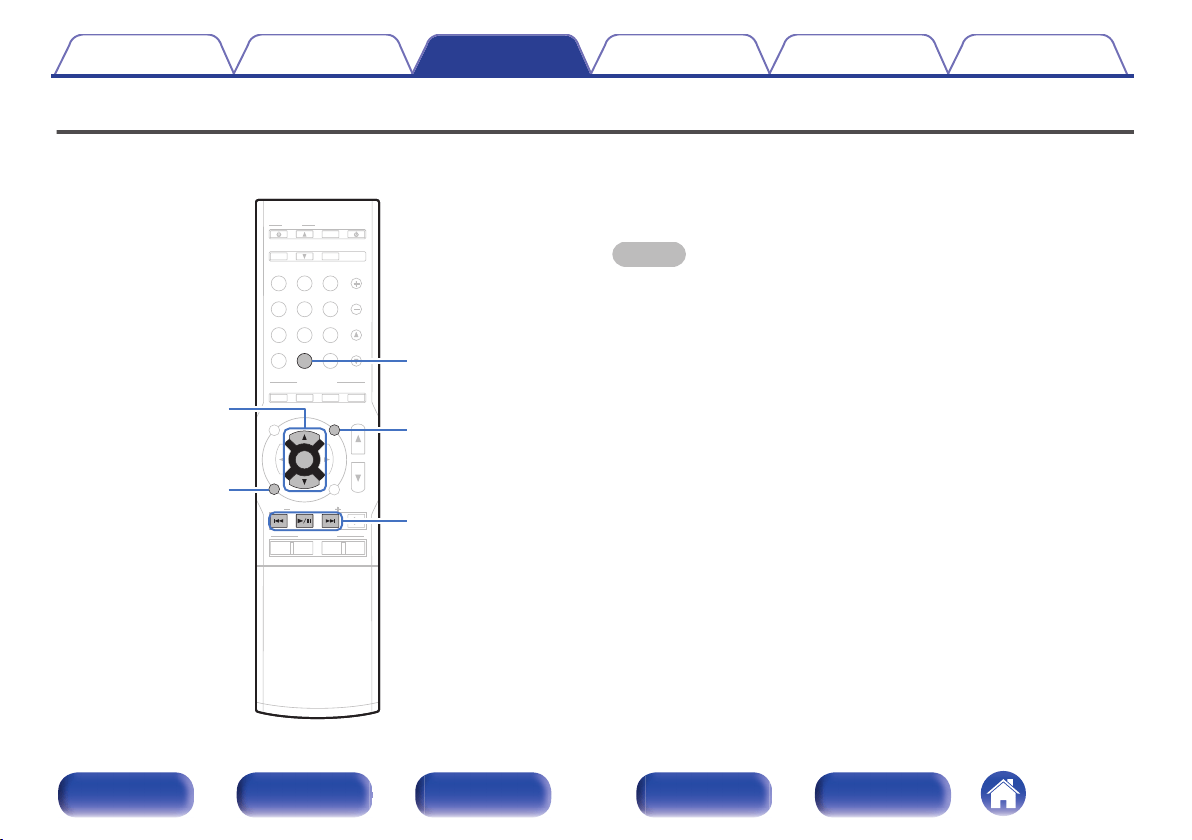
Listening to music on a Bluetooth device
.
S
OU
OU
ND
ND
MO
MODE
PO
POWER
VO
LU
LUME
C
HA
HA
NN
NNEL
MUTE
MUTE
QUIC
K
K
SE
SELECT
P
AG
AGE
VO
VO
LU
LUME
Bl
Blu
-r
-rayC
BL/SAT
BL/SAT
GA
GAME
D
VD/
VD/
Blu-ra
Blu-ray
AUX
M
ED
EDIA
PLAY
PLAYER
TV
A
AU
DI
DIO
INTE
INTE
RNET
RNET
R
ADI
ADIO
T
UN
UNER
iP
iP
od/
od/USB
PUREMOVIE GAMEMUSIC
T
UN
UNE
TU
TUNE
1 2 3 4
ECO
ONLIN
ONLINE
MUSIC
ZO
ZONE 2
S
OU
OU
RC
RCE
S
LE
LEEP
B
lu
lu
etoo
etooth
ENT
ENTER
I
NF
NFO
OP
OPT
IO
ION
BACK
SET
SETUP
1
/
3
8
9
ui
ENTER
OPTION
Bluetooth
BACK
Music files stored on Bluetooth devices such as smartphones, digital
music players, etc. can be enjoyed on this unit by pairing and connecting
this unit with the Bluetooth device.
Communication is possible up to a range of about 32.8 ft/10 m.
NOTE
0
To play back music from a Bluetooth device, the Bluetooth device needs to
support the A2DP profile.
Contents Connections Playback Settings Tips Appendix
74
Front panel Display Rear panel Remote Index
Loading ...
Loading ...
Loading ...