Loading ...
Loading ...
Loading ...
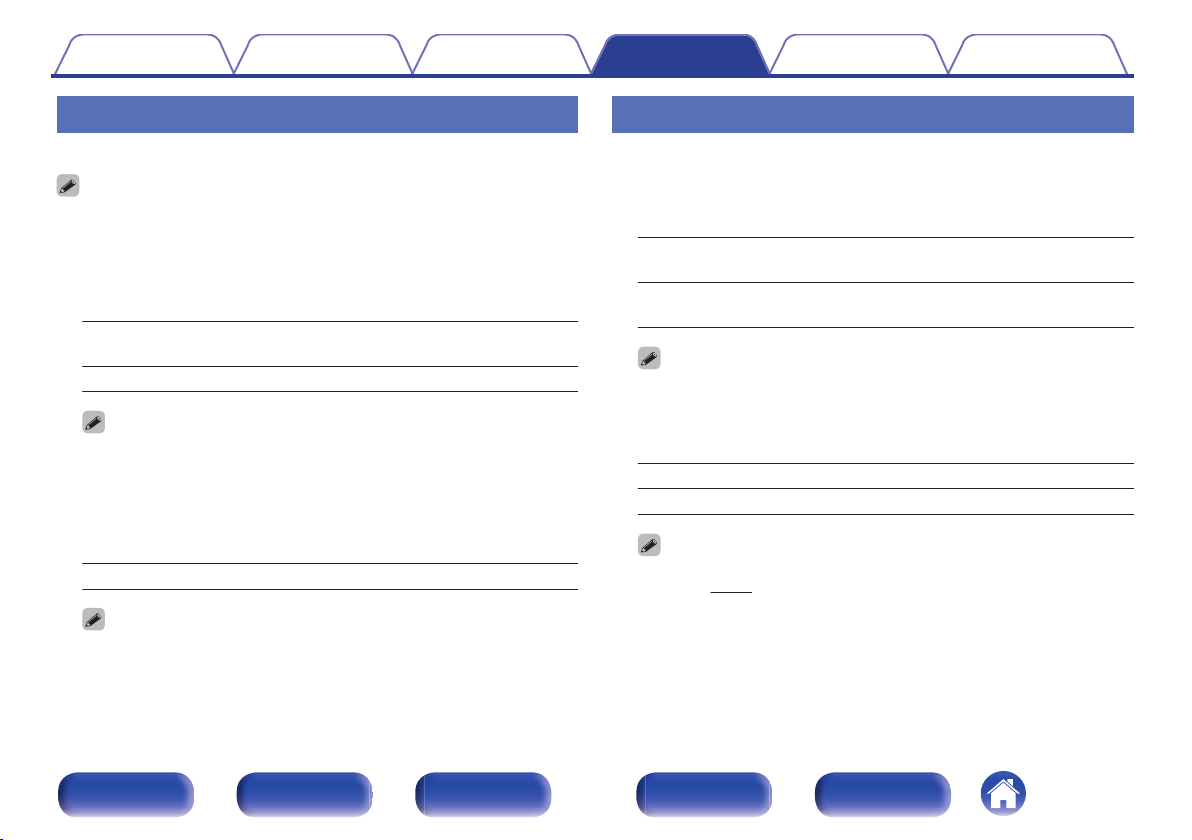
Audio Delay
Compensates for incorrect timing between video and audio.
0
“Audio Delay” settings are stored for each input source.
o
Auto Lip Sync
Automatically adjusts the audio processing time to compensate for
delays in audio/video timing from TV compatible with Auto Lip Sync.
On
(Default):
Correct automatically.
Off: Do not correct automatically.
0
Automatic correction may not be performed depending on the specifications of
your TV even when “Auto Lip Sync” is set to “On”.
o
Adjust
The timing mismatch between the picture and sound needs to be
corrected manually.
0 ms – 500 ms (Default : 0 ms)
0
You can also finely adjust the delay correction value set by “Auto Lip Sync”.
Volume
Set the MAIN ZONE (room where the unit is located) volume setting.
o
Scale
Set how volume is displayed.
0 - 98
(Default):
Display in the range 0 (Min) to 98.
–79.5 dB – 18.0 dB:
Display ---dB (Min), in the range –79.5 dB
to 18.0 dB.
0
“Scale” settings are reflected in all the zones.
o
Limit
Make a setting for maximum volume.
60 (–20 dB) / 70 (–10 dB) / 80 (0 dB)
Off (Default)
0
The dB value is displayed when the “Scale” setting is “ –79.5 dB – 18.0
dB”. (v
p. 157)
Contents Connections Playback Settings Tips Appendix
157
Front panel Display Rear panel Remote Index
Loading ...
Loading ...
Loading ...