Loading ...
Loading ...
Loading ...
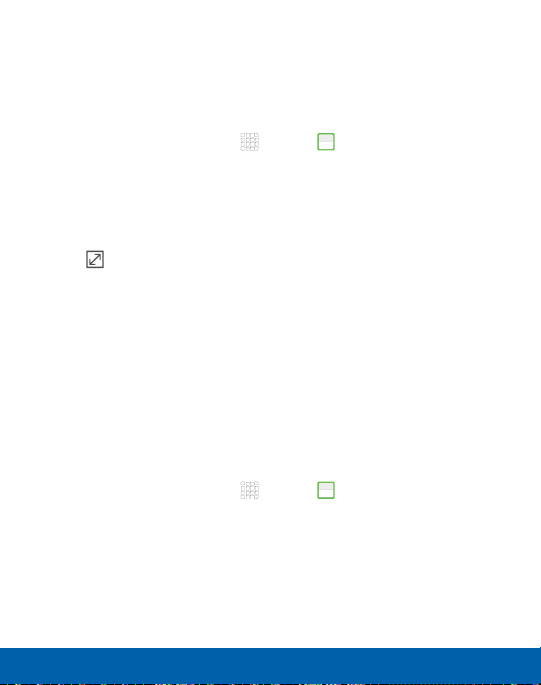
56
Calendar
Applications
Mon
20
Mon
20
Create a Task
Tasks are items you add to the calendar to be accomplished on
a certain day. A task appears as a checklist item and is removed
once you mark the task as complete.
1. From a Home screen, tap
Apps > Calendar.
2. T
ap t
he dr
op do
wn menu in the top left corner (by default, the
Month and Year are shown) and tap Tasks.
3. Tap the Enter new task field to enter a new task.
4. You can choose to set the task for TODAY, TOMORROW, or tap
the Expand icon to view and set the following options:
•
Due date: Tap the ON/OFF switch to select a date on the
calendar for the task.
•
Reminder: Tap to set a reminder alert.
•
Notes: Tap to save a note with your task.
•
Priority: Tap to assign a priority to the task.
5. Tap SAVE to save the task.
Delete a Task
1. From a Home screen, tap Apps > Calendar.
2. Tap a day on the calendar to view the tasks for the day, or
select Tasks from the drop down menu.
3. Tap the checkbox by the task to mark it as complete and
remove it from the calendar.
4. To delete the task permanently, tap the task to open it, and then
tap DELETE.
Loading ...
Loading ...
Loading ...
