Loading ...
Loading ...
Loading ...
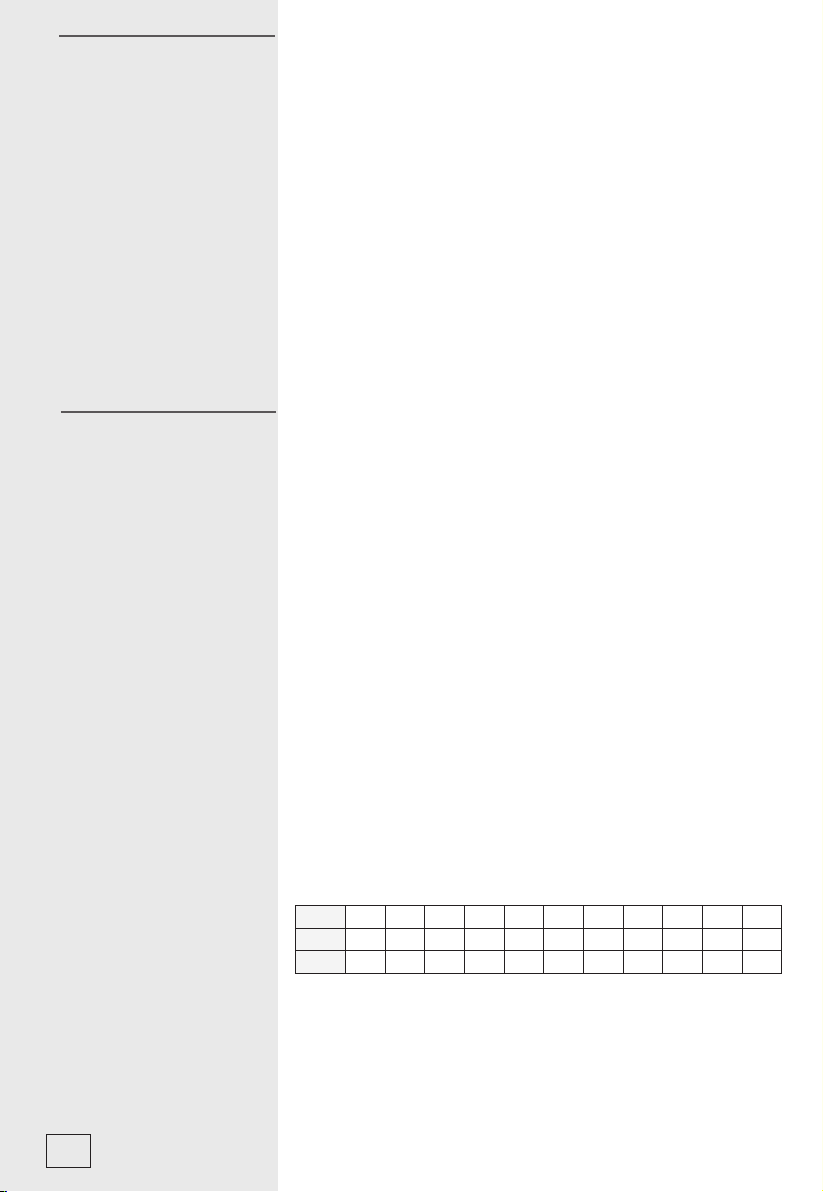
Use the countdown timer to set an alarm.
1. Press the Clock•Timer key twice. The display will show
“00:00”.
2. Press the Numeric (0-9) keys and enter the timer
time. The longest time you can set is 99 minutes and
99 seconds.
3. Press the START key to confi rm the setting.
4. Once the elapsed time is reached, the microwave will
sound and return to its original state.
NOTE:
• When the Timer is running, other functions cannot be
used.
• When the microwave is not in use, this feature allows
you to use the microwave as a timer.
• Please make sure the clock has been set.
1. Press the Cooking Time key. The display will show
“00:00”.
2. Press the Numeric (0-9) keys to enter the cooking
time. For example, enter the cooking time 5min by
pressing “5”, “0”, “0”.
3. Press the Power key and the display will show “PL10”.
4. Press the Numeric (0-9) keys to enter the microwave
power level. (Power level settings are shown in the
table below.) For example, enter the power level by
pressing “6”.
5. Press the START key to confi rm and start cooking.
6. While the microwave is in use, press the Power Level
key and then press the Numeric (0-9) keys to change
the microwave power level. The microwave will work
with the selected power for the remaining time.
7. Press the STOP/Cancel key to pause the cooking.
Press the STOP/Cancel key again to cancel the setting.
NOTE:
When PL0 (0%) is selected, no microwave power will be
present. This setting is for deodorizing purposes only.
Input 10 9 8 7 6 5 4 3 2 1 0
Display PL10 PL9 PL8 PL7 PL6 PL5 PL4 PL3 PL2 PL1 PL0
Power 100% 90% 80% 70% 60% 50% 40% 30% 20% 10% 0%
TIMER
COOKING
12
Loading ...
Loading ...
Loading ...
