Loading ...
Loading ...
Loading ...
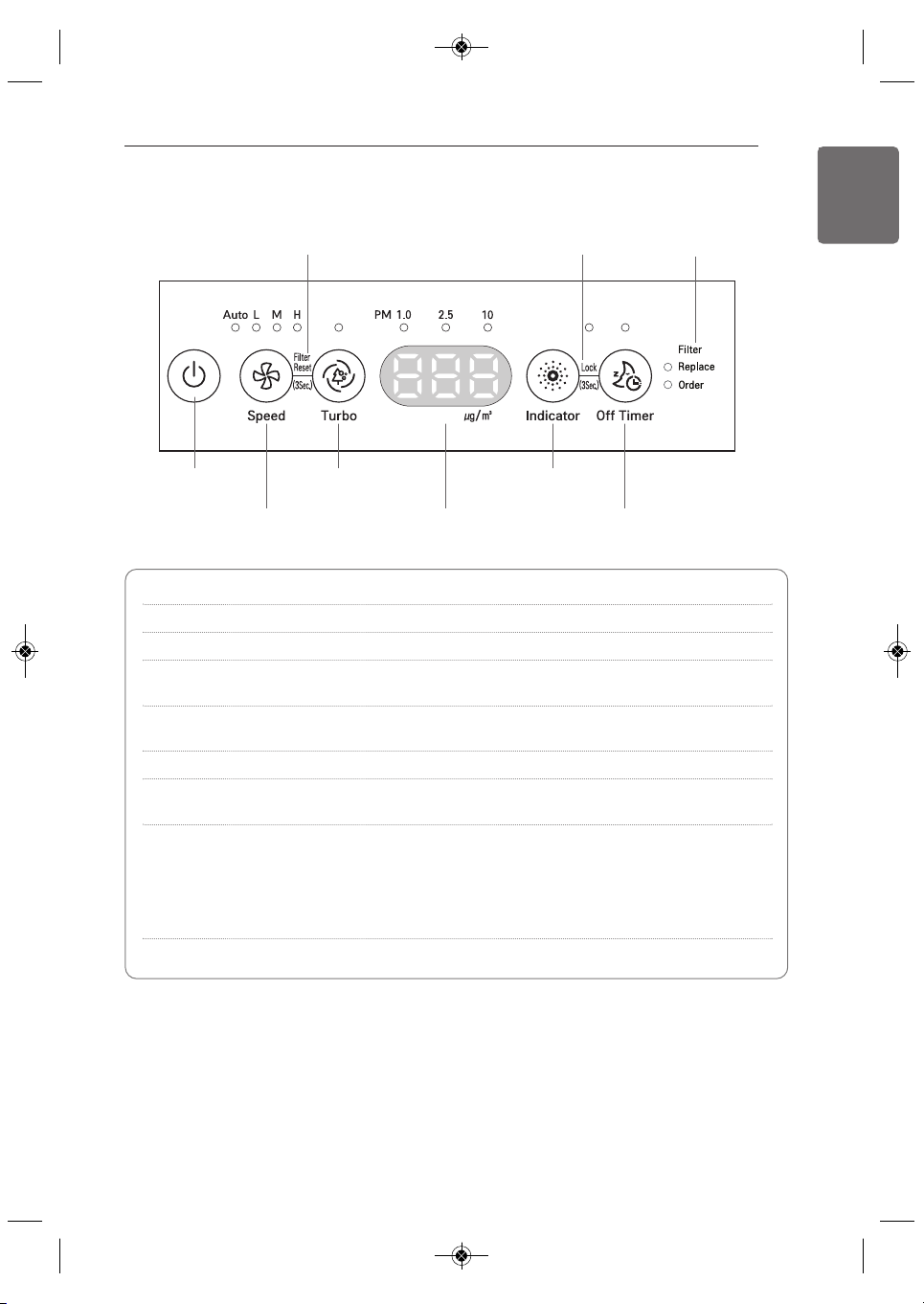
Filter Reset function Lock function
Start/Stop
button
Speed button PM indicator display Off Timer button
Filter Life light
Turbo button Indicator button
PRODUCT OVERVIEW
9
ENGLISH
Start/Stop button Starts and stops the product.
Speed button Adjusts the speed and volume of the fan.
Turbo button Cleans indoor air faster for 30 minutes.
Indicator button Toggles between PM density results for different dust particle
sizes.
Off Timer button Sets the appliance to sleep mode and automatically turns it off after
the selected amount of time.
Filter Reset function Resets operating time after replacing the filter.
Lock function Locks control panel so product won't be accidentally turned off or
settings changed by children or others.
Filter Life light Orange (Operating time: 3,600~4,000 hr)
- Time to order a replacement filter.
Red (Operating time: over 4,000 hr)
- Replace the filter.
* After replacing the filter, use the Filter Reset function to reset the
operating time.
PM density display Shows the density of dust for three different particle sizes.
Control Panel and Display
h Guide to PM (Particulate Matter)
PM10: dust particle size is equal or below 10
μ
m
(Sources include nearby fires and dust stirred up by vehicles on roads.)
PM2.5: dust particle size is equal or below 2.5
μ
m
(Sources include exhaust from motor vehicles or power plants, wood burning fires, and
some industrial processes.)
PM1.0: dust particle size is equal or below 1.0
μ
m (Sources include cigarette smoke and smog.)
1,MFL68181320,영영 2016. 10. 26. 영영 10:37 Page 9
Loading ...
Loading ...
Loading ...