Loading ...
Loading ...
Loading ...
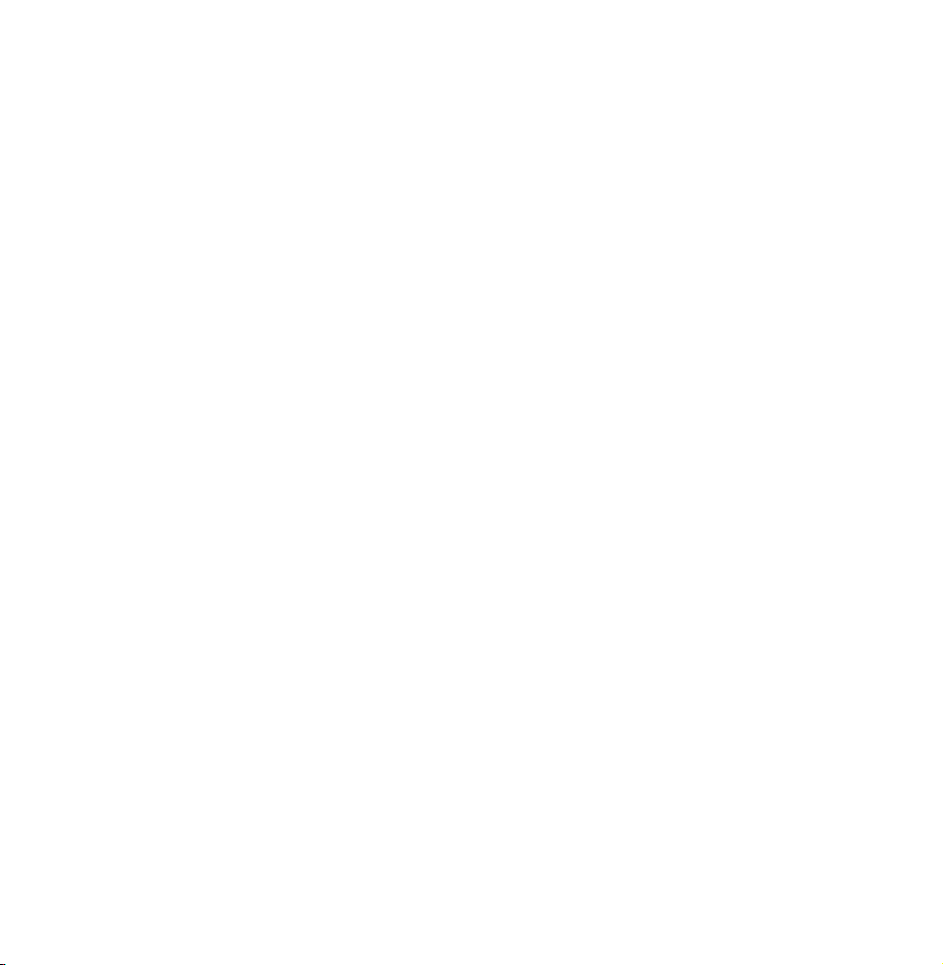
appears.
2.
Select a sticker you want to present.
A pop-up message appears.
3.
Select Yes.
4.
Select a sticker book you want to
put the sticker into, and then select
Present.
N
If you want to check a sticker
book, select Check Now. You can
check the stickers in the selected
sticker book.
Loading ...
Loading ...
Loading ...