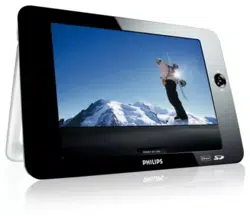Loading ...
Loading ...
Loading ...

Symptom Remedy
No power • Check if both plugs of the mains cord
are properly connected.
• Check if there is power at the AC out-
let by plugging in another appliance.
• Check if battery pack is inserted
appropriately.
• Check if car adaptor is connected
appropriately.
Distorted picture • Check the disc for fingerprints and
clean with a soft cloth, wiping from
centre to edge.
• Sometimes a small amount of picture
distortion may appear.This is not a mal-
function.
Completely distorted
picture / no colour in
the TV screen
The NTSC/PAL setting may be in the
wrong status. Match your TV’s setting with
the player’s setting.
No sound Check audio connections. If using a HiFi
amplifier, try another sound source.
Disc can’t be played • Ensure the disc label is upwards.
• Clean the disc.
• Check if the disc is defective by trying
another disc.
Can not load any 8-cm
mini DVD discs into the
player.
The DVD player does not play mini DVD
discs. If the disc gets stuck inside the play-
er, press 9 / twice to eject the disc.
Tr y the following steps if the disc remains
stuck inside the player.
1 Power off and then power on the play-
er. Press 9 / to eject the disc.
2 If this does not work, hold the player
with the slot facing down, gently shake
the player until the disc comes out.
ENG 5/21/08 16:59 Page 25
Loading ...
Loading ...
Loading ...