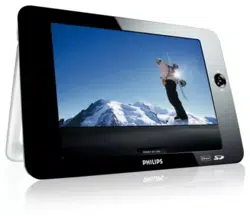Loading ...
Loading ...
Loading ...
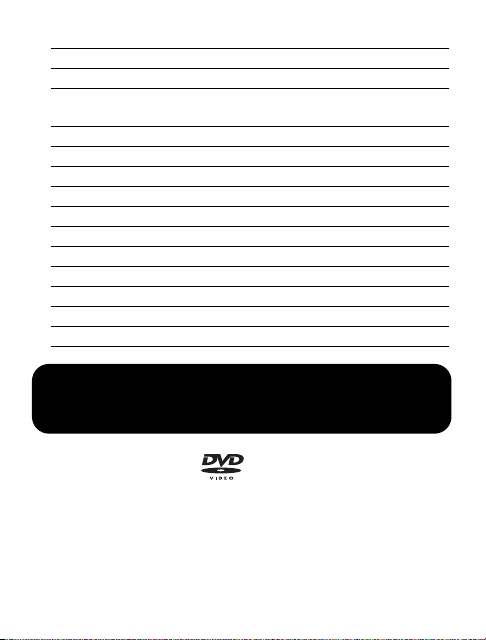
5 The SETUP menu includes:
General
Language Set On Screen Display (OSD) languages
PBC settings Set Playback Control function ON/OFF.This fea-
ture is available for Super VCD.
Power save Set Power Saving mode ON/OFF
DivX (VOD) Get the DivX (Video-On-Demand) code
Parental Set parental options
Set password Change password (default: 1369)
Factory settings Restore factory settings
Video
TV Display Set screen display aspect ratio
TV standard Set video output format to TV system
Audio
Dolby Set Dolby output
Digital (SPDIF) Set digital output format
5.2 Playback DVD
1 Briefly press the POWER ON button on top of the player to
switch on the set.
2 Insert the DVD into the disc slot on the right side of the player.
3 The player will start to play the disc automatically.
Video setup is available to be changed only when playback is
stopped.
ENG 5/21/08 16:59 Page 15
Loading ...
Loading ...
Loading ...