Loading ...
Loading ...
Loading ...
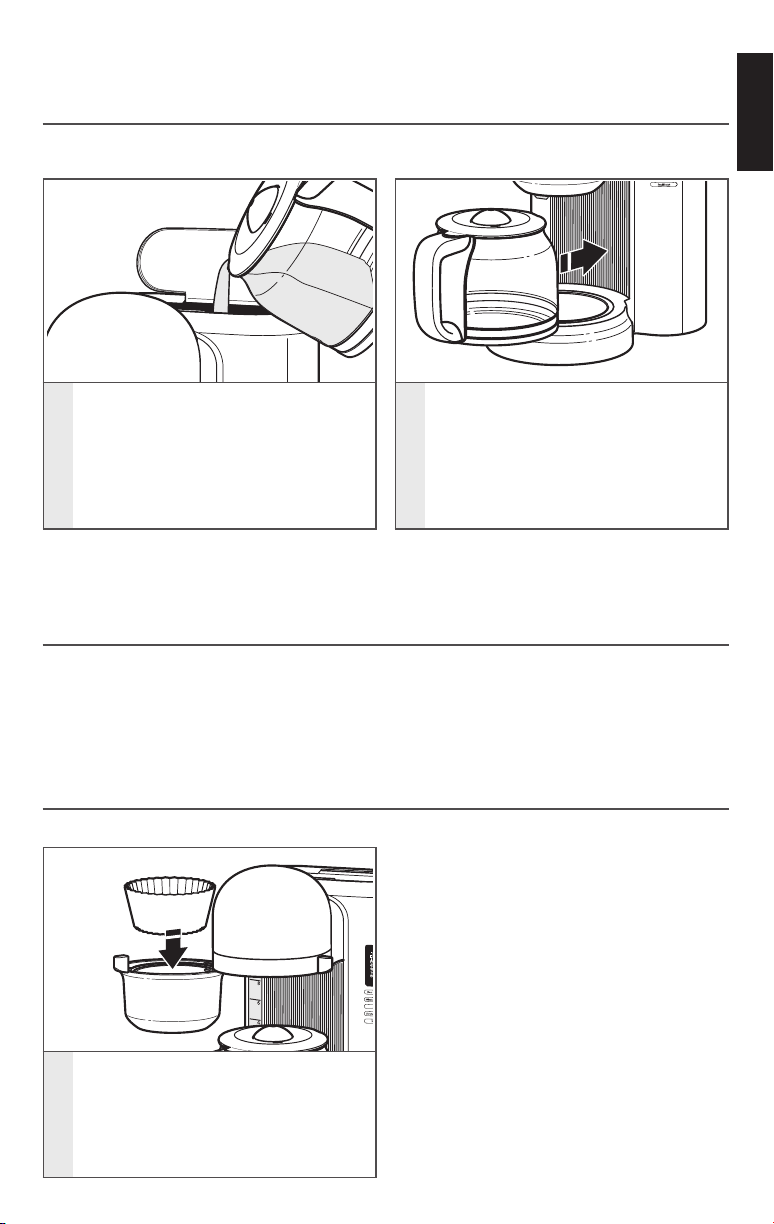
ENGLISH
USING THE COFFEE MAKER | 9
USING THE COFFEE MAKER
FILLING THE COFFEE MAKER WITH WATER FOR BREWING
TIP: Brew 2 pots of fresh, cool water and discard before brewing the first
pot of coffee.
1
Lift the water tank lid and fill
with enough fresh, cool water to
make the desired amount of coffee.
Use the cup indicators on the water
tank window to view water input.
Close the water tank lid.
2
Place the carafe in the Coffee Maker.
Make sure the bottom of the carafe
is fully seated; otherwise, the Pause
and pour feature may not engage,
causing water and coffee to overflow
the brew basket.
The “Pause and pour” feature enables you to remove the carafe from the Coffee Maker
and pour a cup of coffee before brewing is finished. When the carafe is removed,
a special valve stops the flow of coffee from the brew basket. However, brewing
does not stop. If the carafe is not placed back in the Coffee Maker within 25 seconds,
water and coffee grounds will overflow the brew basket.
PAUSE AND POUR FEATURE
FILLING THE BREW BASKET
Auto
Bold
Regular
Small Batch
Clean
1
Open the brew basket door. Make
sure the brew basket and filter are
placed inside of the basket door
before adding coffee.
NOTE: Do not operate the Coffee Maker without the brew basket in place.
NOTE: When using the Small Batch brew cycle, make sure to fill the tank with
only the amount of water needed to brew your desired number of cups. If you
put in 12 cups of water, the Coffee Maker will brew all 12 cups.
NOTE: If you do not wish to use the
Gold Tone permanent filter, you may
use a 12-cup, flat bottom paper coffee
filter instead; do not use both together.
When using a paper coffee filter,
place the filter inside the brew basket,
pressing the filter into the sides of the
brew basket. Pre-wetting the paper
filter is not required. The paper coffee
filter needs to be placed in the brew
basket before adding ground coffee.
If using the Gold Tone permanent
filter, you may remove the filter from
the brew basket to add ground coffee,
if desired.
W10842642B_ENv01.indd 9 4/11/16 2:37 PM
Loading ...
Loading ...
Loading ...