Loading ...
Loading ...
Loading ...
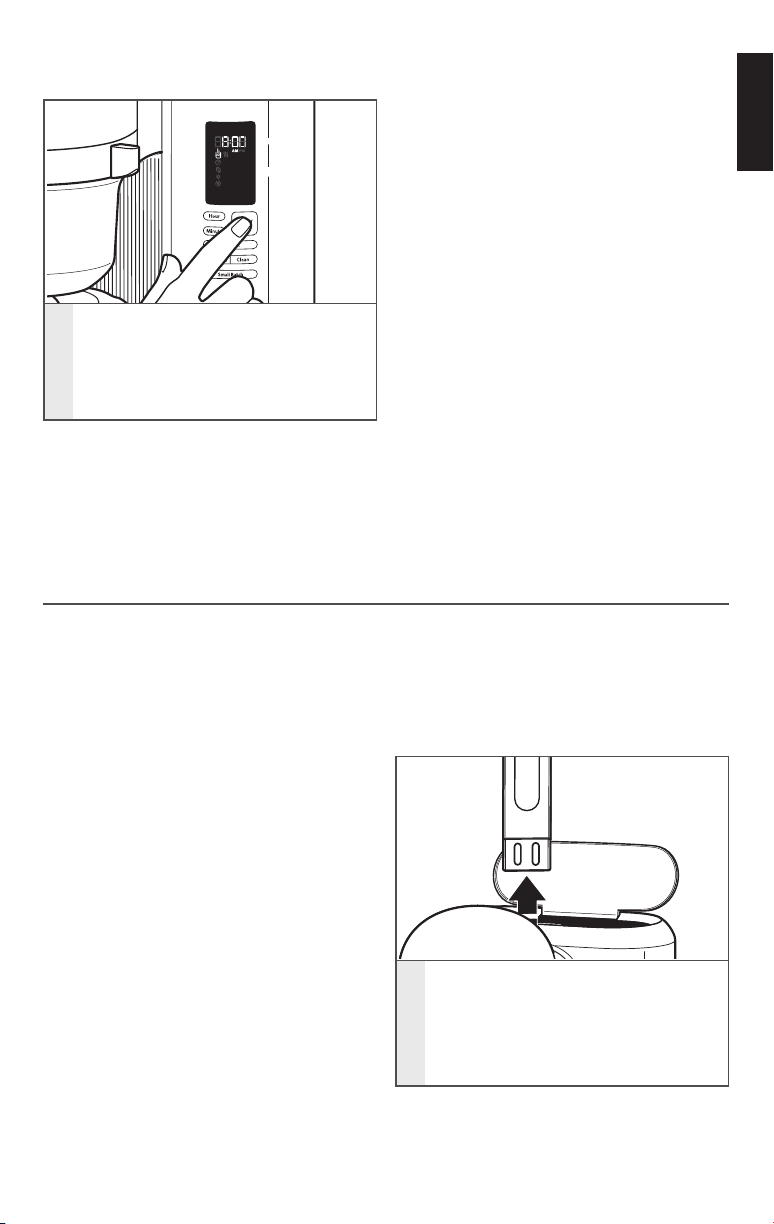
ENGLISH
CARE AND CLEANING | 13
USING THE COFFEE MAKER
NOTE: Repeat steps 1 and 2 to brew
additional carafes of coffee. Allow the
Coffee Maker to cool for 5 minutes
before starting the next brew cycle.
Auto
Bold
Regular
Small Batch
Clean
3
To Cancel the Brew cycle or Warm
mode: Press the BREW button once.
The Brew cycle or Warm mode will
be cancelled.
IMPORTANT: The outside of the carafe may be warm to the touch
after brewing. Use discretion when placing the carafe on uncovered
surfaces immediately after brewing.
CARE AND CLEANING
CLEANING THE COFFEE MAKER
Calcium deposits (scale) from water will build up in the Coffee Maker over time and
impair brewing efficiency and coffee quality. If you notice that it takes longer than
usual to brew or that the Coffee Maker is making unusual noises, then it is time to
descale. The “Clean” indicator will flash when the Coffee Maker has completed
100 brew cycles. Descaling should be done as soon as possible to preserve the
performance and life of your Coffee Maker.
1
Before descaling, always remove
the water filter (see the “Installing
the Water Filter” section) and make
sure the brew basket contains no
coffee or coffee filters.
NOTE: The Coffee Maker can be
descaled using a vinegar and water
solution, or by using a packaged
descaling agent, like affresh
®
. Always
mix the descaling solution using cool
water.
When using vinegar, fill the carafe
with a solution consisting of ½ vinegar
and ½ water.
When using a descaling agent, follow
the directions on the package for
the recommended ratios of descaling
agent and water to use.
The Coffee Maker should be run
through a complete Clean cycle using
a full tank of the descaling solution.
W10842642B_ENv01.indd 13 4/11/16 2:37 PM
Loading ...
Loading ...
Loading ...