Loading ...
Loading ...
Loading ...
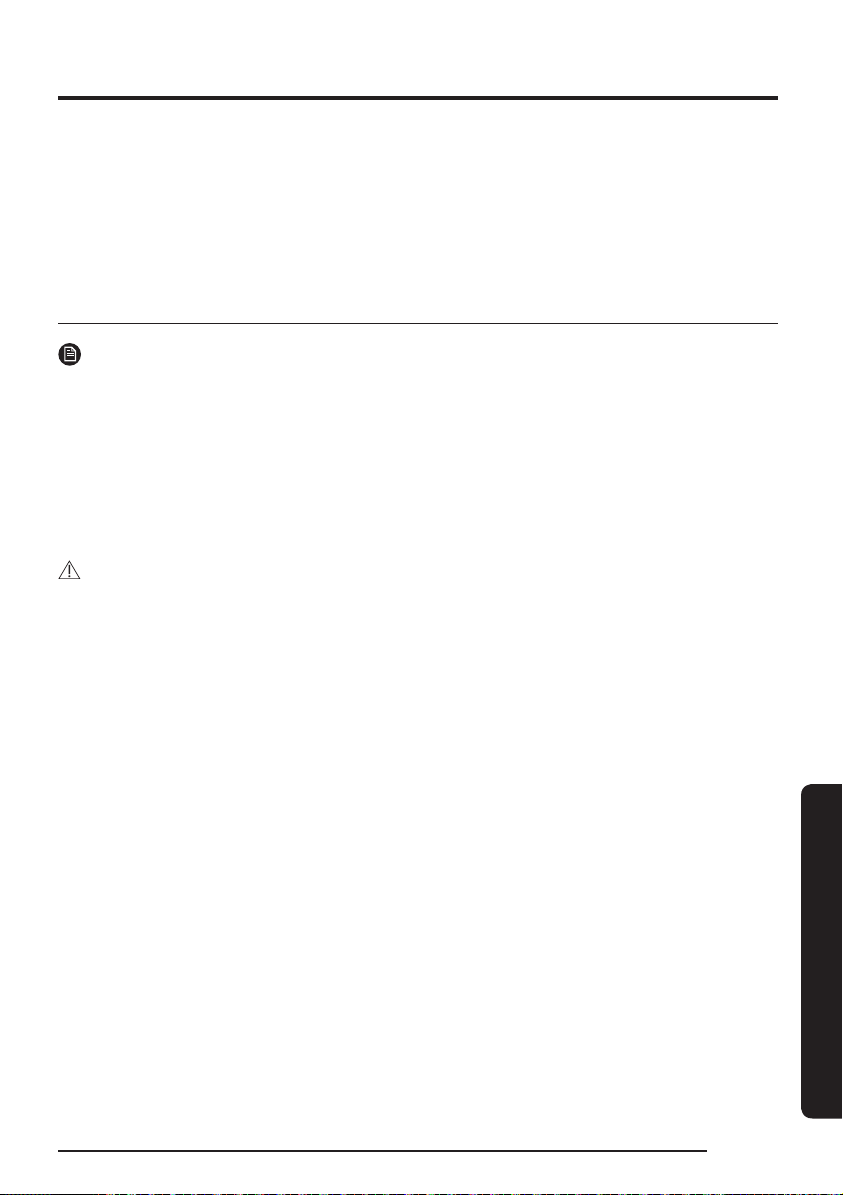
APPENDIX
• When assembling the handle, be careful not to catch your ngers or hands
in the movement fold of the handle.
• Do not use the vacuum cleaner on items that can be scratched (TV and
monitor screens, etc.)
Maintenance
NOTE
• Sometimes the wheel of a brush can scratch the oor. Before using the
vacuum cleaner, check the status of the wheels of the brush.
– If there is foreign matter on the wheel of the brush which cannot be
removed easily, contact a Samsung service center.
• If the inner part of the wet brush is clogged with a large foreign matter,
spinning speed decreases or stops.
CAUTION
• Storing the vacuum cleaner in sunlight for long hours may cause parts of
the vacuum to deform or discolor. Therefore, after cleaning the parts of
the vacuum cleaner, dry them in the shade.
• Do not clean the brush of the vacuum cleaner with water. Cleaning it with
water can cause the brush to deform or discolor.
• Before cleaning the charging stand, you must unplug the charging stand.
• If you notice a continuous reduction in suction or the vacuum cleaner
overheats abnormally, replace the ultra ne dust lter.
• After cleaning <a dustbin>, <a metal mesh grille lter>, or <a washable
micro lter> with water, dry in the shade.
– When heat is applied, product malformation may occur.
English
29
VS9000_EN_00821L-03_UK_A5.indd 29 2020-12-08 오후 4:13:10
Loading ...
Loading ...
Loading ...