Loading ...
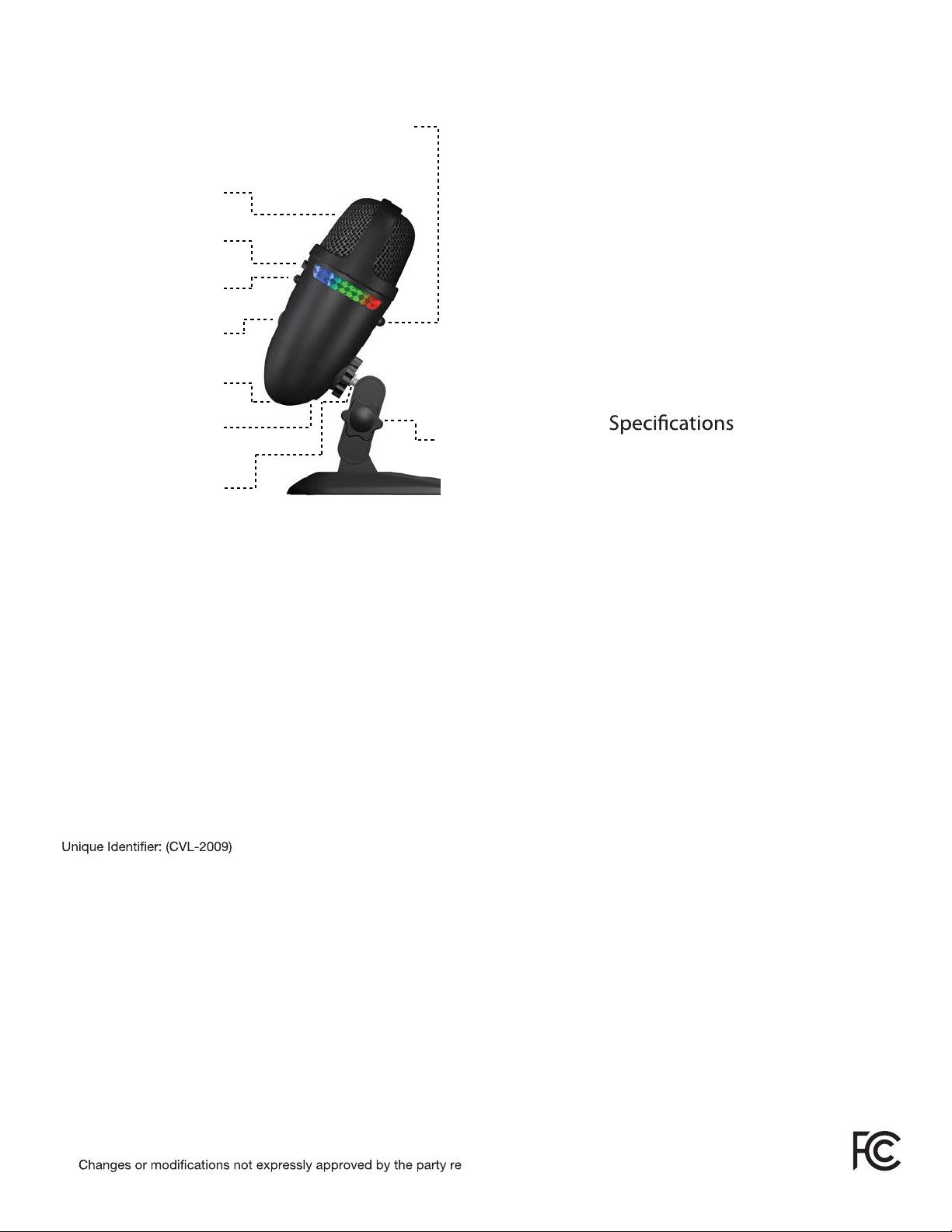
Frequency: 20Hz – 20KHz
Sampling Rate: 48KHz / 24bit
Connection Type: USB
Cable Length: 5 ft / 1.5m
Stand Mount Ready: Threaded for 1/4”
stands/tripods
Using your Microphone
For best recording quality:
Speak directly into the front of the microphone
where recording pickup is optimized.
Threaded Bottom for Mic Stand:
You can remove the adjustable stand and
use the microphone with any common 1/4”
threaded tripod or stand. Thread adapters
may be added for additional stand mount
options.
Troubleshooting
If your computer is not picking up audio from the microphone, attempt the following suggestions:
1. Check the computer speaker’s volume level.
2. Check proper seating of cable connections.
3. Verify the application settings you are using. Some applications have separate volume level control.
4. Check that the computer recognizes the Microphone - showing it connected and selected within your computer OS settings.
5. Verify the input (recording) levels within the sound/audio settings of your computer’s OS.
6. Check the microphone’s mute setting. Verify LED light color. If red, press again to un-mute.
7.
Restart your computer and re-verify the above steps. Restarting often helps a computer connect to the Microphone.
Micro USB Port
Threaded Bottom
for Mic Stand
Headphone Jack
Mic Volume
Light Button
Mic Pickup Pattern
LED Power Indicator
Mic Mute
Adjustable Stand
Mic Capsule
Please keep in mind, under Windows OS, the audio out signal will be redirected to the CVL-2009 headphone outlet. You can
change the direction of the audio signal by going to the Control Panel, Sound window, Playback tab, and change the default settings.
Compliance Information Statement:
FCC Part 15
This device complies with Part 15 of the FCC Rules. Operation is subject to the following two conditions:
1. This device may not cause harmful interference, and
2. This device must accept any interference received, including interference that may cause undesired operation.
This equipment has been tested and found to comply with the limits for a Class B digital device, pursuant to Part 15 of the FCC Rules.
These limits are designed to provide reasonable protection against harmful interference in a residential installation. This equipment generates,
uses and can radiate radio frequency energy and, if not installed and used in accordance with the instructions, may cause harmful interference
to radio communications. However, there is no guarantee that interference will not occur in a particular installation. If this equipment does cause
harmful interference to radio or television reception, which can be determined by turning the equipment off and on, the user is encouraged to
try to correct the interference by one or more of the following measures:
•
Reorient or relocate the receiving antenna
•
Increase the separation between the equipment and receiving device
•
Connect the equipment into an outlet on different circuit from the receiving device
•
Consult the dealer or an experienced radio/TV technician for help
Responsible Party - Cyber Acoustics LLC
3109 NE 109th Ave., Vancouver, WA 98682
cyberacoustics.com
Supplier’s Declaration of Conformity 47 CFR § 2.1077 Compliance Information
sponsible for compliance could void the user’s authority
to operate the equipment.
•
