Loading ...
Loading ...
Loading ...
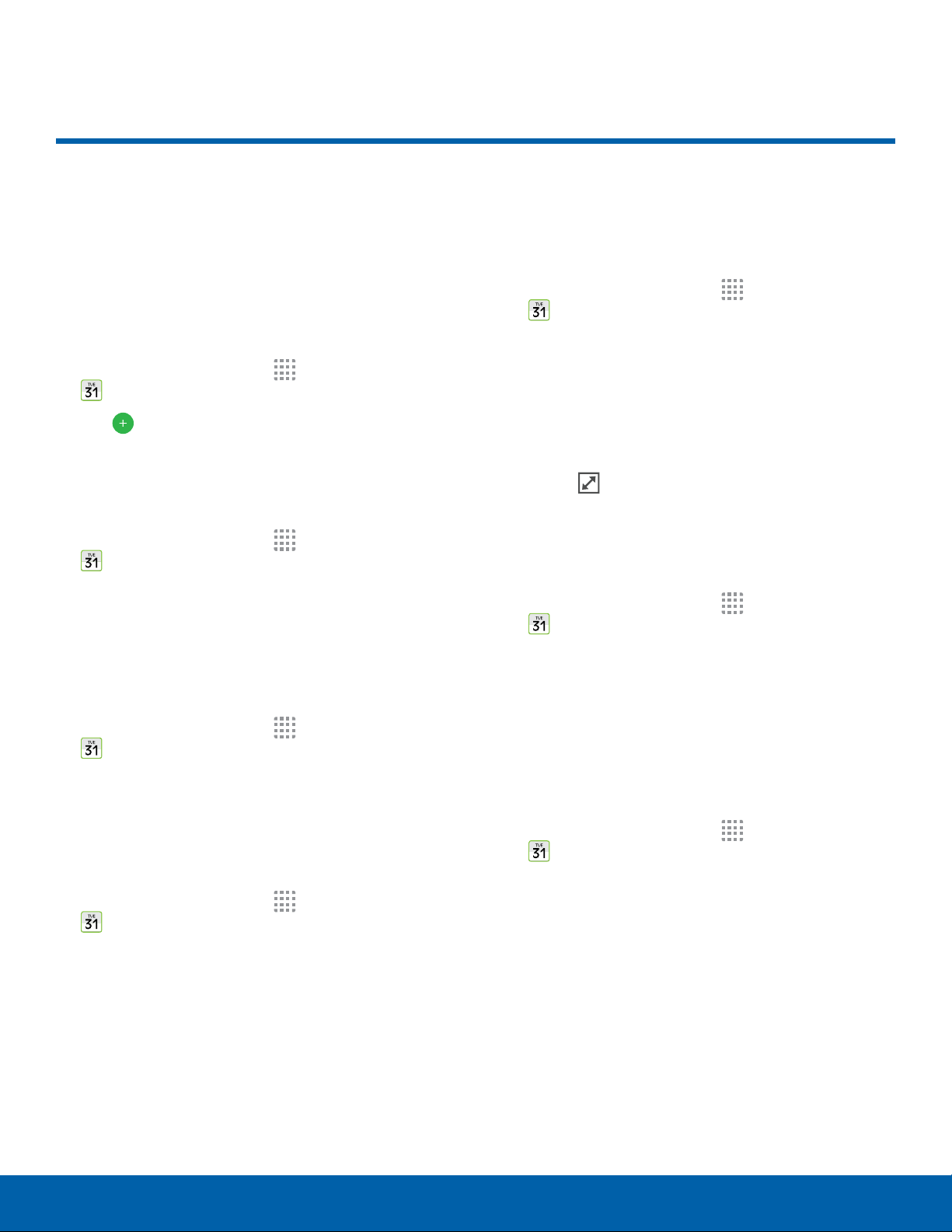
30
Calendar
Applications
Calendar
Manage your events and tasks.
Events
Create an Event
1. From a Home screen, tap Apps >
Calendar.
2. Tap Add event.
3.
Enter details for the event and tapSAVE.
Edit an Event
1.
From a Home screen, tap
Apps >
Calendar.
2. Tap to view an event or task, and tap again to
v
iew details.
3. Edit information for the event and tapSAVE.
Delete an Event
1.
From a Home screen, tap Apps >
Calendar.
2. Tap to view an event, and tap again to view
details.
3. Tap Delete.
Share an Event
1.
From a Home screen, tap Apps >
Calendar.
2. Tap to view an event or task, and tap again to
view details.
3. Tap SHARE, select a sharing method, and follow
the prompts.
Tasks
Create a Task
1. From a Home screen, tap Apps >
Calendar.
2. Tap the date at the top of the screen to open the
drop-down menu, and then tap Tasks.
3. Tap Enter new task and enter your task.
• Tap TODAY or TOMORROW to set a due date
for your task.
• Tap
Expand to add more details.
4.
Tap SAVE.
Edit a Task
1.
From a Home screen, tap Apps >
Calendar.
2. Tap the date at the top of the screen, and then
tap Tasks.
3. Tap a task to view details.
4. Edit information for the task and tapSAVE.
Mark a Task as Being Completed
1.
From a Home screen, tap Apps >
Calendar.
2. Tap the date at the top of the screen, and then
tap Tasks.
3. Tap the checkbox next to a task to mark it as
being completed.
Loading ...
Loading ...
Loading ...
