Loading ...
Loading ...
Loading ...
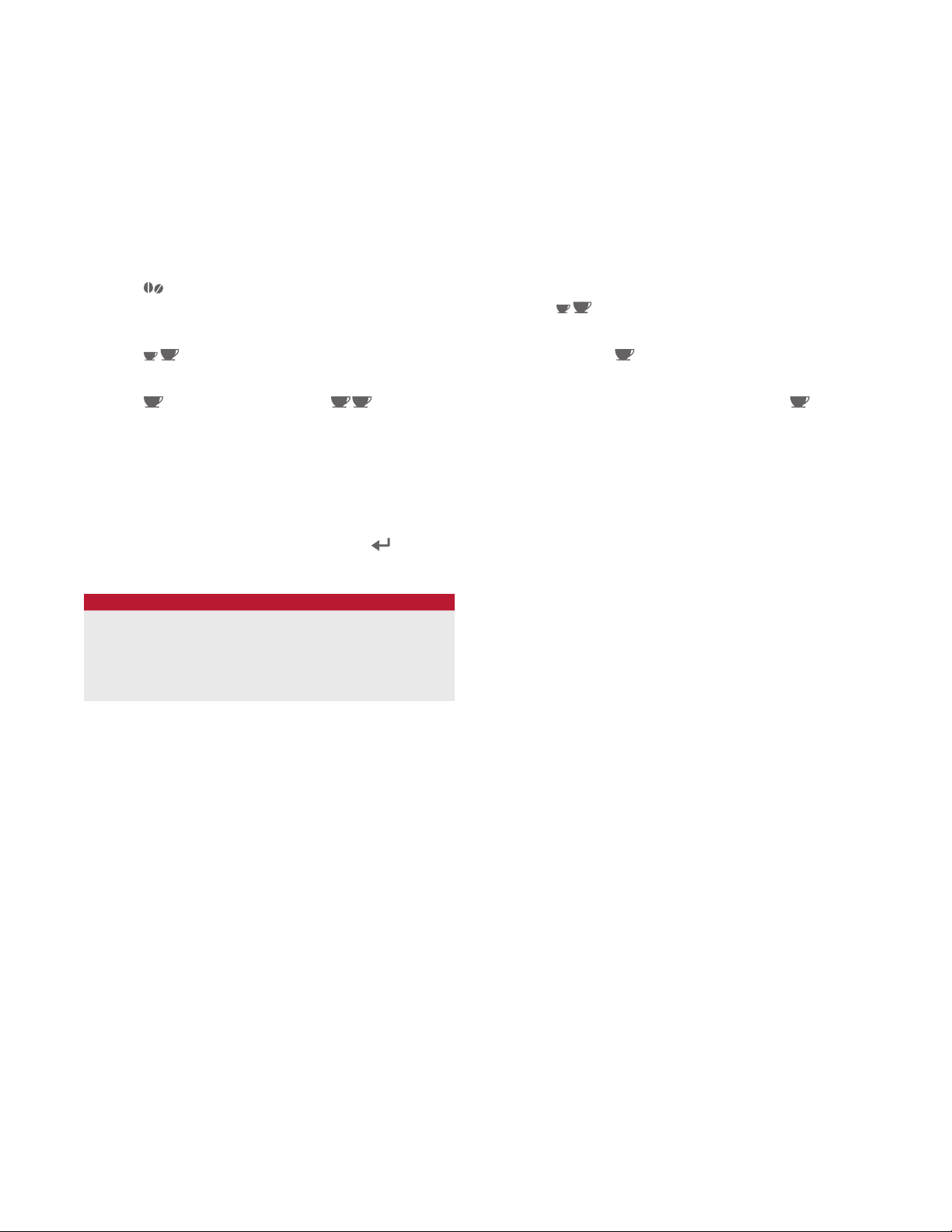
10
|
Wolf Customer Care 800.222.7820
COFFEE SYSTEM OPERATION
Coffee
WHOLE BEANS
Do not use oily, caramelized or avored beans.
1 Press multiple times to select the desired taste.
Choices include extra-mild, mild, standard, strong, extra-
strong or pre-ground.
2 Press multiple times to select the desired volume.
Refer to the chart below.
3 Press to initiate the cycle. Press to initiate the
cycle and double the volume.
4 Adjust the height of the coffee spout as close to the cup
as possible.
For all beverages 12 oz
(360 ml) or larger, ‘FILL WATER AND
BEANS, EMPTY TRAY AND GROUNDS’ will appear on the
display. Once levels have been veried, press
to initiate
cycle.
VOLUME
BEVERAGE VOLUME
Espresso 1 oz (30 ml)
Short Coffee 3 oz (90 ml)
Coffee 9 oz (270 ml)
Long Coffee 12 oz (360 ml)
MY COFFEE
The My Coffee setting allows the user to select any volume
between 1 oz and 7 oz.
1 Press multiple times until ‘MY COFFEE’ is
displayed.
2 Press and hold until ‘MY COFFEE—PROGRAM
QUANTITY’ is displayed, then release.
3 Once the desired amount is reached, press .
NOTE: You can program a single coffee only.
Loading ...
Loading ...
Loading ...