Loading ...
Loading ...
Loading ...
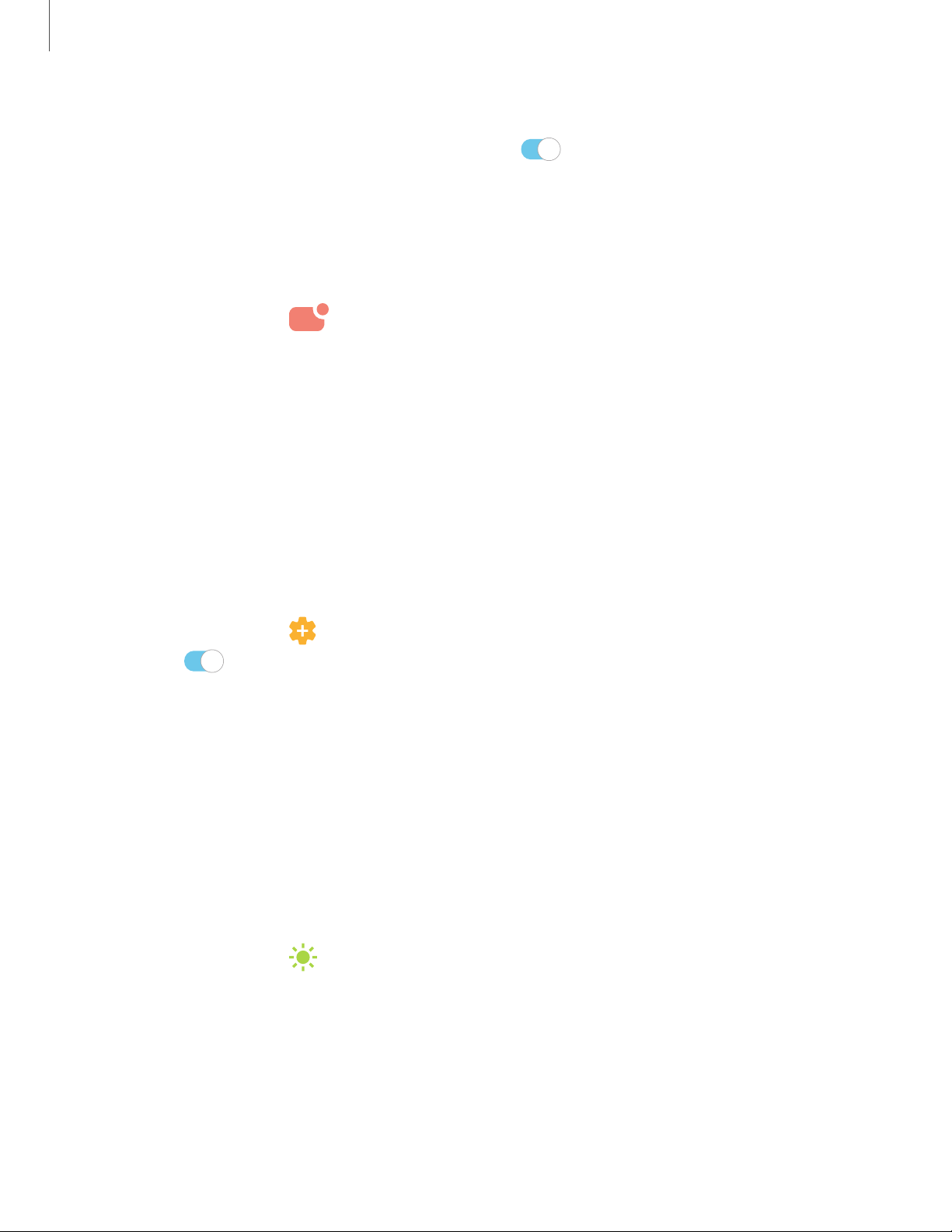
0
•
0
Settings
1
01
•
Status bar: Modify how many notifications appear on the Status bar.
•
To block notifications from an app, tap
next to the app. Tap See all to
open the complete list of apps.
Customize app notifications
You can change notification settings for each app.
1.
From Settings, tap
Notifications > See all.
2. Tap an app for the following options:
• Show notifications: Receive notifications from this app.
• App icon badges: Show a badge on the icon when there are notifications.
• Categories: Configure notification options that are specific to this app.
Smart alert
You can set the device to notify you about missed calls and messages by vibrating
when you pick it up.
◌
From Settings, tap Advanced features > Motions and gestures > Smart alert,
and tap
to enable.
Display
You can configure the screen brightness, timeout delay, font size, and many other
display settings.
Screen brightness
Adjust the screen brightness according to lighting conditions or personal preference.
1.
From Settings, tap
Display.
2. Customize options under Brightness:
• Drag the Brightness slider to set a custom brightness level.
• Tap Outdoor mode to increase the screen brightness for 15 minutes for
greater visibility when outdoors.
Loading ...
Loading ...
Loading ...
