Loading ...
Loading ...
Loading ...
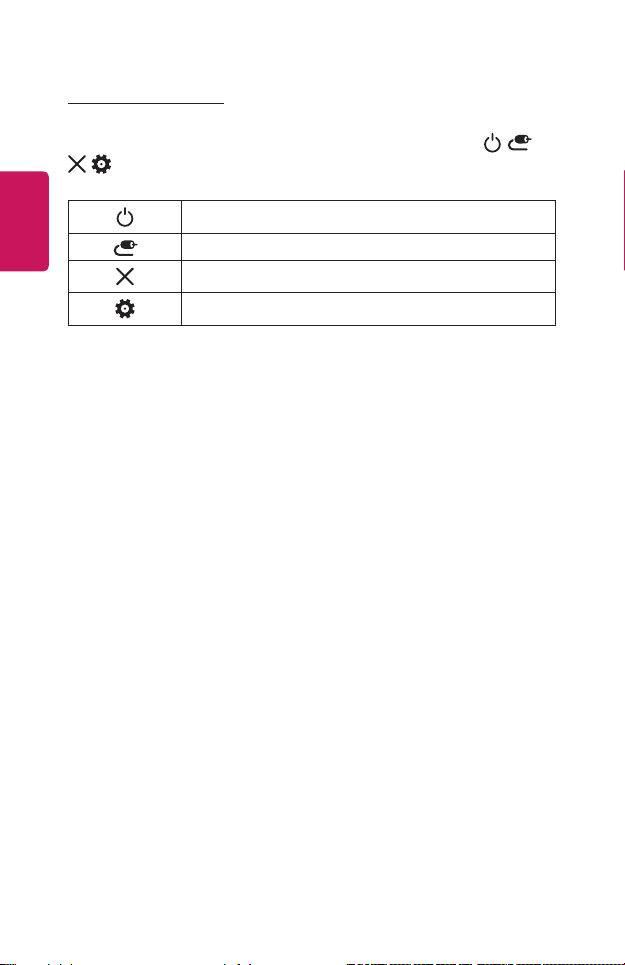
26
ENGLISH
Adjusting the menu
Press the power button once while the projector is on.
Press the top, bottom, left, and right buttons to move to a menu item ( , ,
, ). After moving to the desired menu item, press the Power button once to
select it.
Turns the power off.
Changes the input source.
Clears on-screen displays and returns to projector viewing.
Displays the Settings menu.
Loading ...
Loading ...
Loading ...