Loading ...
Loading ...
Loading ...
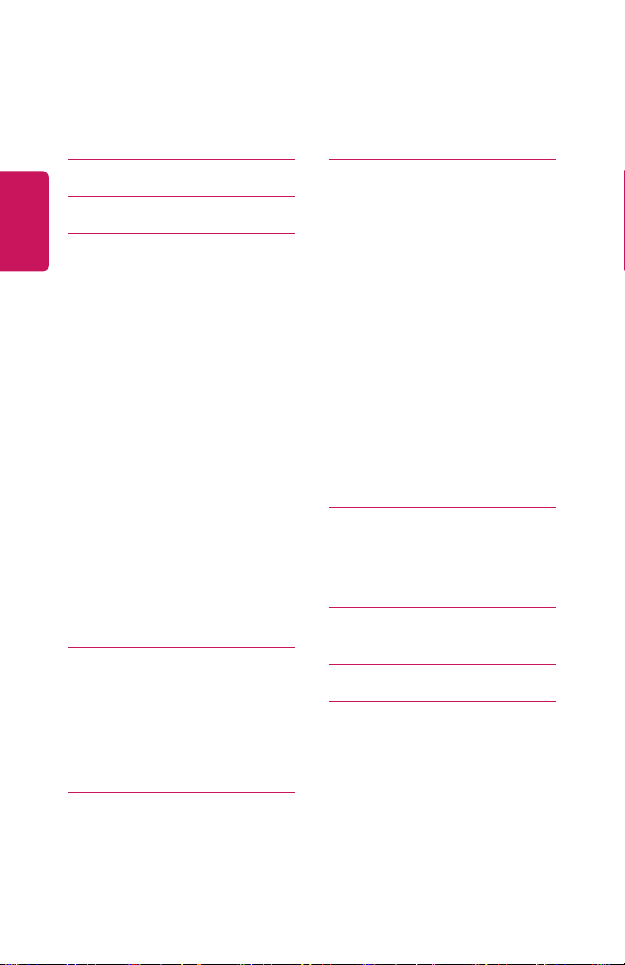
18
ENGLISH
CONTENTS
LICENSES 2
SAFETY PRECAUTIONS 3
PREPARATION 19
Accessories 19
Optional Extras 20
Parts and Components 21
Using the Buttons 25
- Basic functions 25
- Adjusting the menu 26
Projector Status Indicators 27
Installation 28
- Installation Precautions 28
- Mirror Adjustment and
Precautions 30
- Stand-Type Installation 34
- Table-Type Installation for Front
Projection 35
- Ceiling-Type Installation 37
- Projection Distance per Screen
Size 38
- Kensington Security System 41
MAGIC REMOTE CONTROL 42
To Register the Magic Remote
Control 44
To Re-register the Magic Remote
Control 44
Using the Magic Remote Control 45
USING THE PROJECTOR 46
Connecting the Antenna or Cable
46
Focus of the Screen Image 47
Watching With the Projector 48
CONNECTING DEVICES 49
HDMI Connection 50
- Connecting to HD Receiver, DVD,
or External Devices 50
- Connecting a PC 51
- Connecting a Laptop 52
Connecting Headphones 53
- Connecting Headphones 53
Connecting a Digital Amp 54
Connecting a smart device
(smartphone, tablet, etc.) 55
- Slimport supported devices 55
- Apple Lightning Digital AV
adapter supported devices 55
- Apple 30-pin Digital AV adapter
supported devices 55
MAINTENANCE 56
Cleaning 56
- Cleaning the Lens 56
- Cleaning the Projector Case 56
SPECIFICATIONS 57
Open Source Software Notice
Information 61
SYMBOLS 62
Loading ...
Loading ...
Loading ...