Loading ...
Loading ...
Loading ...
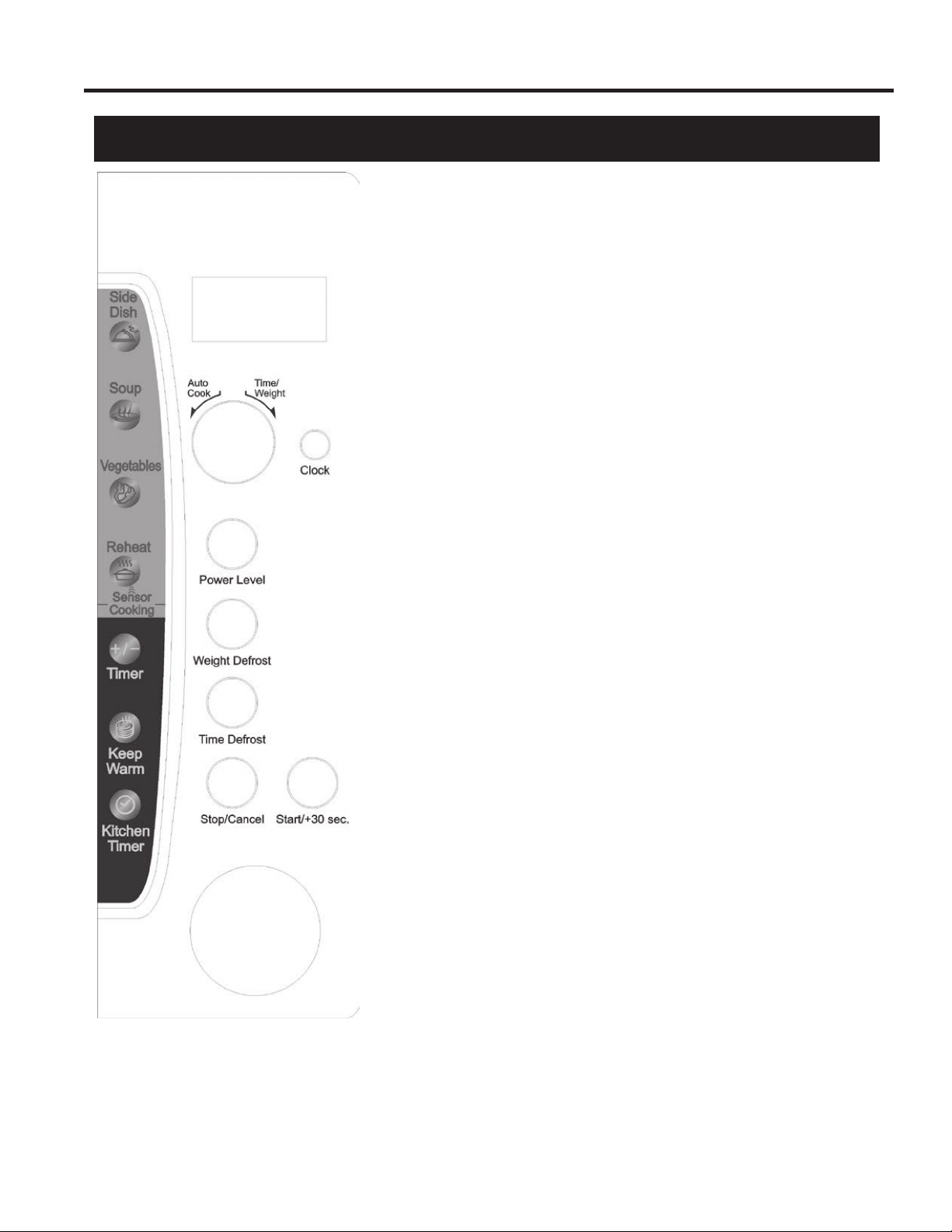
8
Controls
Control Panel
● DISPLAY
Cooking time, power, indicators and present time are
displayed.
● POWER LEVEL
Use to set microwave power levels.
● SENSOR COOKING MENUS
Instant settings to cook popular foods
● CLOCK
Touch to set CLOCK function.
● KITCHEN TIMER
Touch to set timer function.
● KEEP WARM
Touch to set keep warm program.
● STOP/CLEAR
Touch to stop the oven or reset the oven before setting a
program.
Touch to set the child lock
● WEIGHT DEFROST
Use to set weight defrost program.
● TIME DEFROST
Touch to set defrost program base on the time
● START/+30SEC
Touch to start the oven; also use to add cooking time
during cooking process and use to set the express
cooking.
● TIMER +/-
Use to change cooking time during cooking process
● AUTO COOK/TIME/WEIGHT DIAL
Use to choose auto cook menus; also use to select time or
weight.
29-6293
USING YOUR OVEN: Controls
Loading ...
Loading ...
Loading ...