Loading ...
Loading ...
Loading ...
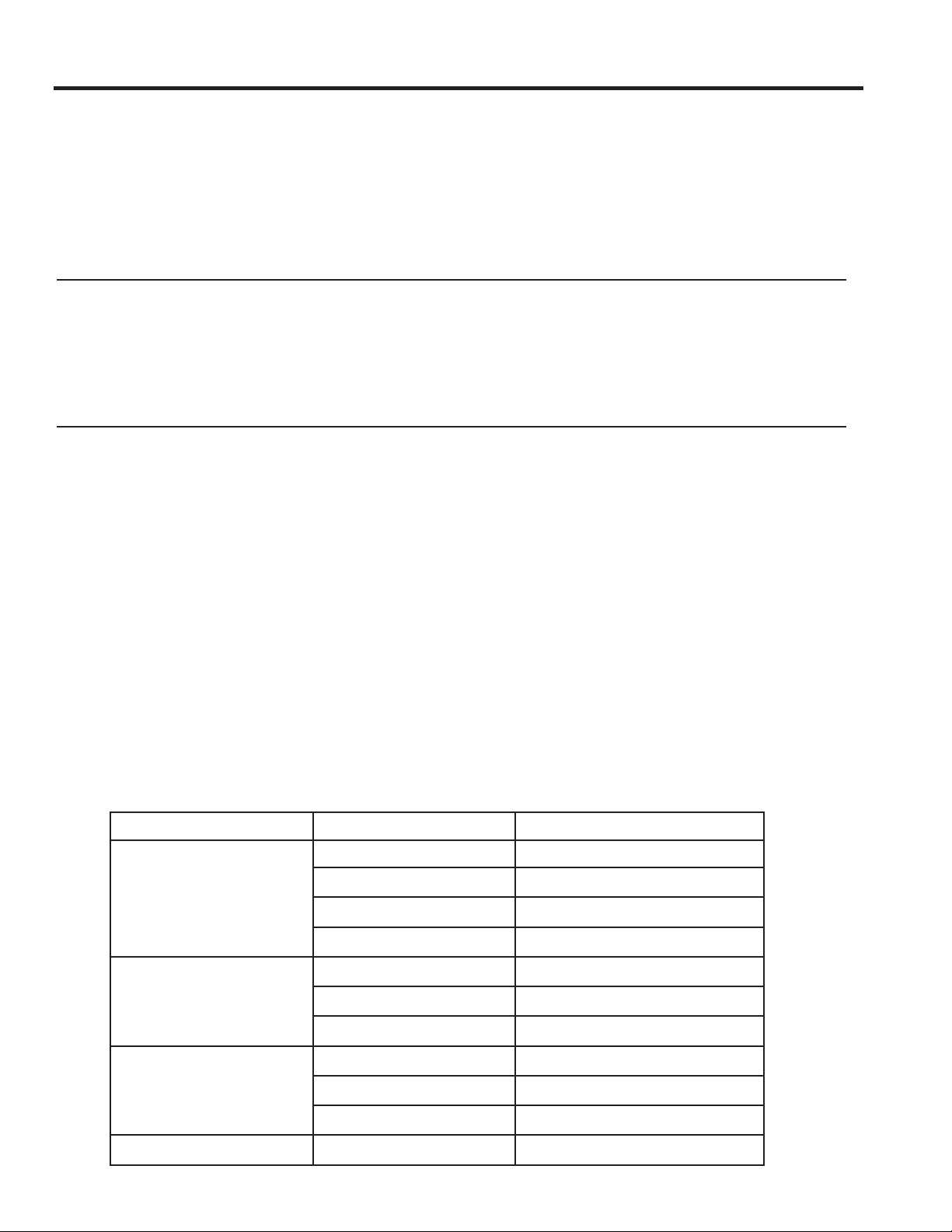
Time and Auto Microwave Features
29-6293 11
USING YOUR OVEN: Time and Auto Microwave Features
1. In standby mode, input microwave-cooking program without press START/+30SEC.
2. Input another microwave-cooking program with probably lower power level settings.
3. Touch START/+30SEC pad.
NOTE: Weight defrost, Time defrost, Sensor cooking menus and Auto cook menus cannot be set in multiple
cooking program.
CHILD LOCK
Use to prevent unsupervised operation of the oven by little children. The Child Lock indicator will show on display
screen, and the oven cannot be operated while the Child Lock is set.
To set: In standby mode, press and hold the STOP/CANCEL button for 3 seconds, a beep sounds and lock
indicator lights.
To cancel: Press and hold the STOP/CANCEL button for 3 seconds until lock indicator light on display turns off.
SENSOR COOKING
The sensor features detect the increasing humidity released during cooking. The oven automatically adjusts the
cooking time to various types and amounts of food.
Suppose you want to cook potatoes:
1. Place the food in the oven and close the door, press desired sensor menu pads once to enter menu code,
the oven will start automatically 1 seconds later and the display will show “AUTO”, “[ ]”, “COOK” and
corresponding menu icons.
2. After cooking for a period of time, the system will detect whether there is error, if there is error, for example,
the sensor short circuit or open circuit, the system will stop automatically with the display showing E-0, beeps
sound until touch STOP/CANCEL pad.
3. If there is not error, the system will judge the cooking time according the steam which generated by the food in
the oven, the cooking time appears on display and begins counting down. You can adjust the cooking time by
touching the TIMER +/- pad once and then turn the AUTO COOK/TIME/WEIGHT dial to change the cook time
while the sign COOK is twinkling
4. END will display and beep sound when cook is nished. During cooking, once you open the door or press
STOP/CANCEL pad once, oven return to standby.
SENSOR COOKING CHART
Food Category Food Code Food
Reheat
Sr-1 Beverage
Sr-2 Casserole
Sr-3 Plate of Food
Sr-4 Steak
Vegetables
SE-1 Fresh
SE-2 Frozen
SE-3 Canned
Side Dishes
SS-1 Potato
SS-2 Rice
SS-3 Pasta
Soup SOUP Soup
Loading ...
Loading ...
Loading ...