Loading ...
Loading ...
Loading ...
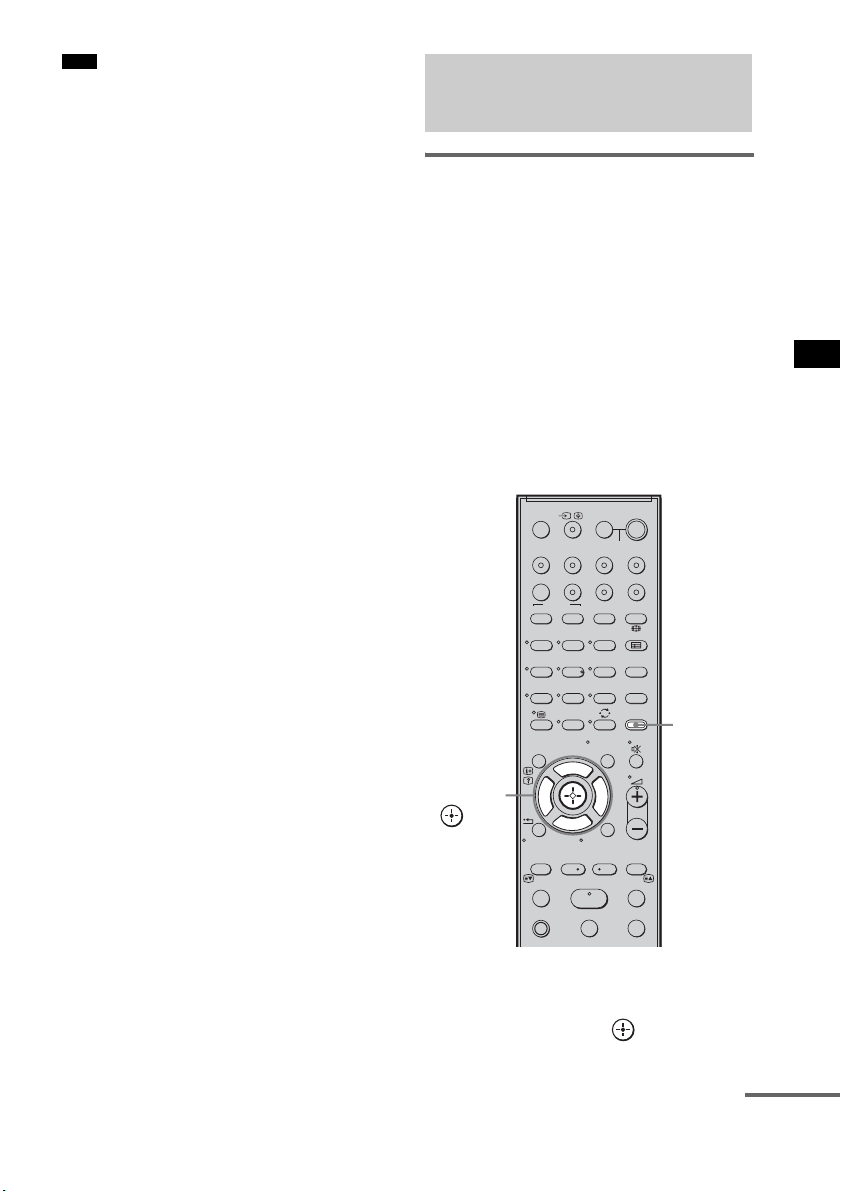
63
GB
Advanced Settings
• This function is only for this system, not for the
connected TV or other components.
Reassigning the analog audio
input
You can reassign an audio input that has audio
(analog) signal to the “TV,” “BD,” “DVD,”
“SAT,” or “VIDEO” function, if it is not being
used.
For example, to output the audio source for DVD
player using the AUDIO IN ASSIGNABLE
jacks on the subwoofer:
• Connect the analog output jacks of the DVD
player to the AUDIO IN ASSIGNABLE jacks
on the subwoofer.
• Assign “DVD” function to the “ANALOG
DVD” in the “A. ASSIGN” setting.
1 Press AMP MENU.
2 Press x/X repeatedly until “AUDIO”
appears, then press or c.
Note
Reassigning the audio
inputs
123
46
78
0
ENTERCLEAR
9
THEATRE
TV
?/1
AV
?/1
TV BD DVD SAT
TOP MENU MENU
BD/DVD
RETURN/EXIT
TV
F1 F2
AMP MENU
DISPLAY
TONE
TUNING - TUNING +
NIGHT
MODE
A/BDIGITALANALOG
DMPORTTUNER/BANDVIDEO
SOUND FIELD
?/1
TV CH -
PRESET -
TV CH +
PRESET +
F
Gg
f
.
HmM
Xx
<
<
>
5
SYSTEM STANDBY
MENU/HOME
TOOLS/
OPTIONS
AMP
MENU
C, X, x, c,
continued
Loading ...
Loading ...
Loading ...