Loading ...
Loading ...
Loading ...
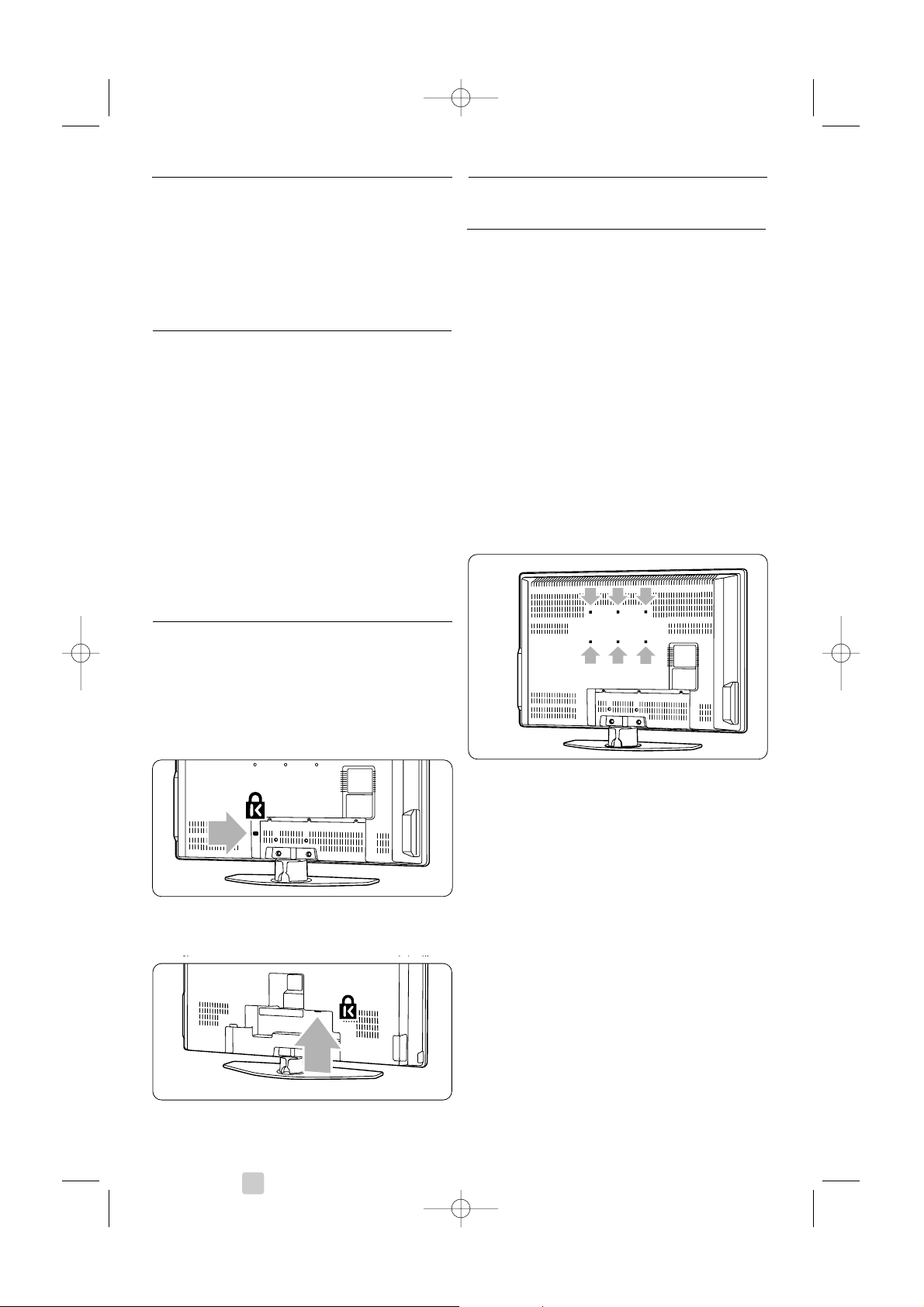
6 Your TV
3 Getting started
This section helps you with the positioning and the
first time installation of the TV.
3.1 Position the TV
) Warning
Carefully read the safety precautions in section 1.1
Safety before you position the TV.
Large screen TVs are heavy. Carry and handle the
TV with at least two persons.
Connect your devices first before you position your
TV or mount it on the wall.
The ideal viewing distance for watching TV is three
times its diagonal screensize.
For ideal viewing conditions, position the TV where
light does not fall directly on the screen.
Kensington Security Slot
Your TV is equipped with a Kensington Security Slot
at the back of the TV for an anti-theft lock.
An anti-theft Kensington lock has to be purchased
separately.
32” / 80 cm (32PFL7862D)
42” / 107 cm (42PFL7862D)
3.2 Wall mounting - VESA
3.2.1 32” / 80 cm (32PFl7862D)
) Caution
Consider the TV’s weight if you wall mount it.
Improper mounting could result in severe injury or
damage. Koninklijke Philips Electronics N.V. bears
no responsibility for improper mounting or
mounting that results in accident or injury.
Your TV is prepared for VESA compliant wall
mounting.This bracket is not included.
Use a VESA compliant bracket with code
VESA MIS-E, 200, 100 M4.
Consult your dealer for more VESA information.
The VESA fixation points
Locate the 6 fixation points at the back of the TV.
Use these screw holes for fixing the VESA bracket.
2690.1 en 18-09-2007 16:50 Pagina 6
Loading ...
Loading ...
Loading ...