Loading ...
Loading ...
Loading ...
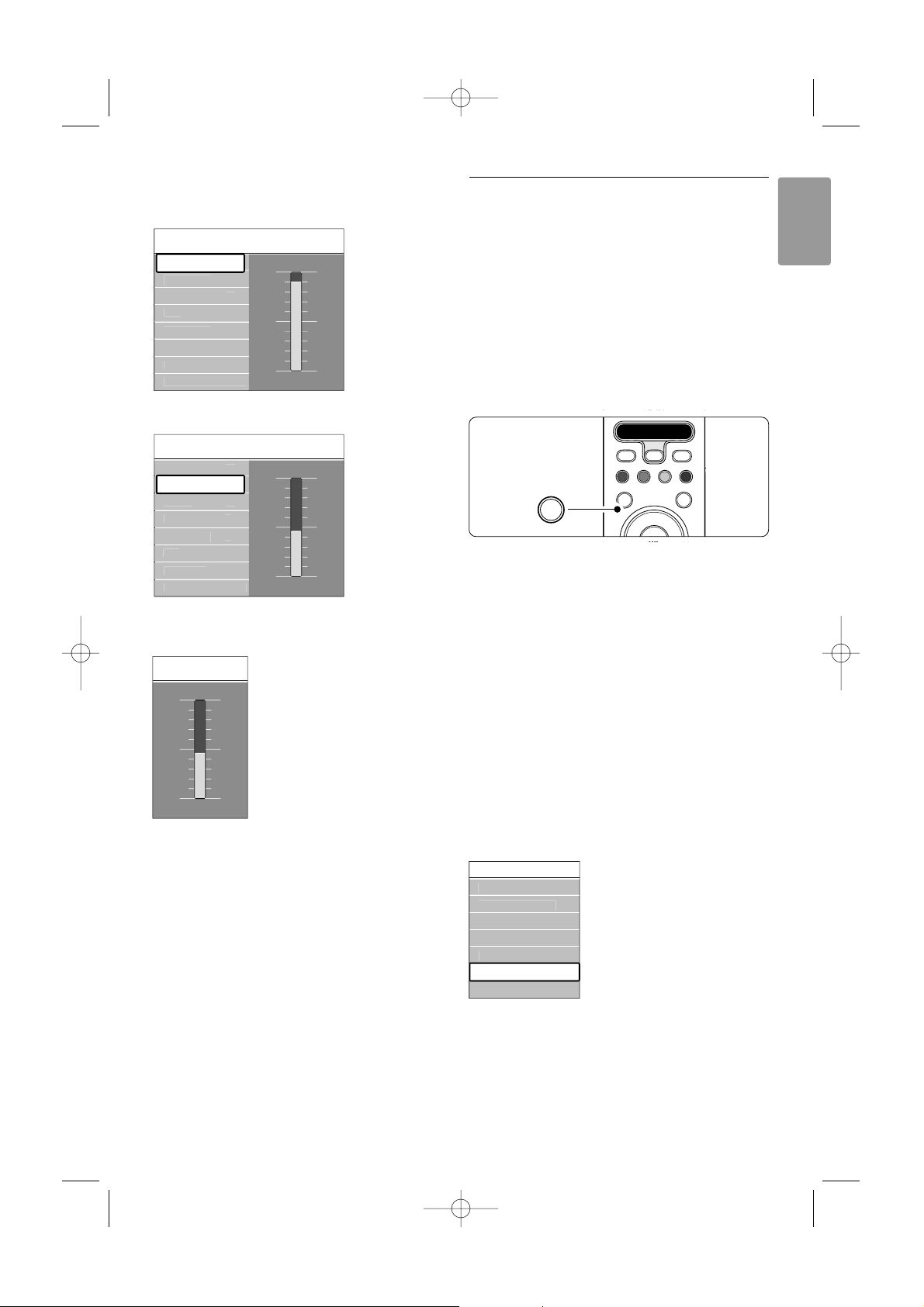
15
ENGLISH
º Press navigation key right to enter the picture
settings.
◊Press navigation key down to select Brightness.
‹Press navigation key right to enter the
Brightness setting.
≈Press navigation key up or down to adjust the
setting.
ÚPress navigation key left to return to the Picture
settings or press Menu to quit the menu.
rNote:
More choices come available when digital channels
are installed and broadcasted.
5.2.3 Quick access menu
The Quick access menu gives direct access to some
often needed menu items.
When digital channels are installed and broadcasted
the relevant digital options are shown in the menu.
‡ Press Option on the remote control.
® Press navigation key up or down to select an
option.
ÒPress
OK to show the selected option menu.
† Press navigation key up, down, left, right to
adjust the settings in the menu.
º Press Option to quit the menu.
• Audio language
See section 5.3.5 Adjust sound settings.
• Subtitle language
See section 5.8.3 Select a digital subtitle language.
• Subtitles
See section 5.8 Subtitles.
• Picture format
See section 5.3.4 Widescreen picture format.
• Equalizer
See section 5.3.5 Adjust sound settings.
• Clock
Display the clock
‡ Press
OK to display the clock permanently.
® Press Option and press navigation key up or
down to select Clock again.
ÒPress
OK to hide the clock.
Use more of your TV
Pi
c
t
u
r
e
C
ontras
t
C
olou
r
H
ue
Pix
e
l Pl
us
HD N
a
t
u
r
a
l M
o
ti
on
Shar
p
ness
Tin
t
Bri
g
htness
90
52
0
4
47
C
ontras
t
Pi
c
t
u
r
e
Bri
g
htness
C
ontras
t
C
olou
r
H
ue
Pix
e
l Pl
us
HD N
a
t
u
r
a
l M
o
ti
on
Shar
p
ness
Tin
t
Bri
g
htness
98
52
0
4
47
Bri
g
htness
DVD STB TV VCR AUX
®
®
®
®
SELECT
DEMO
a
OPTION
OK
i
b
OPTION
Q
u
i
c
k
access
Subtitl
e
Audio lan
g
ua
ge
Subtitle lan
g
ua
ge
E
q
ualize
r
Pi
c
t
u
r
e
f
o
rm
at
C
loc
k
2690.1 en 18-09-2007 16:50 Pagina 15
Loading ...
Loading ...
Loading ...