Loading ...
Loading ...
Loading ...
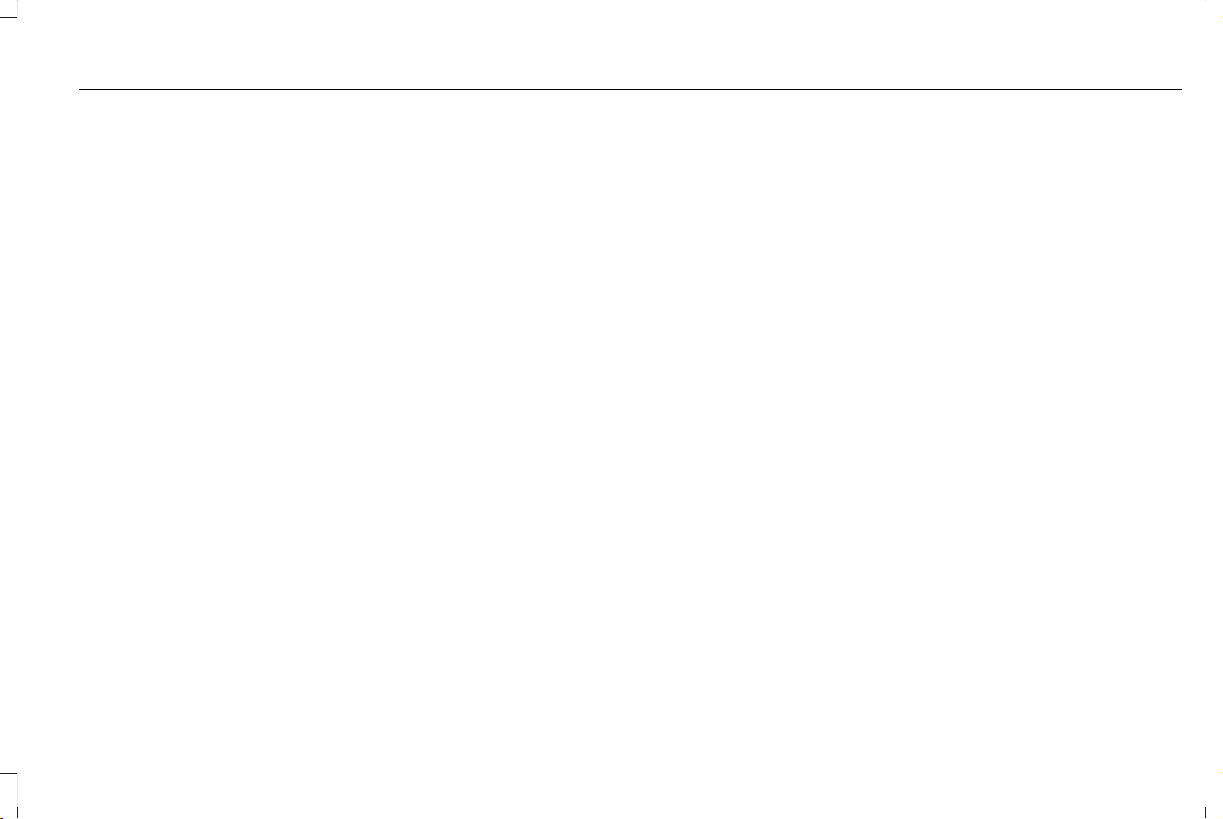
Switching the Climate Control On and
Off.......................................................................518
Switching the Heated Exterior Mirrors On and
Off.......................................................................519
Switching the Heated Rear Window On and
Off.......................................................................519
Switching the Heated Seats On and Off.......519
Switching the Heated Steering Wheel On and
Off.......................................................................519
Switching the Heated Windshield On and
Off.......................................................................519
Switching the Rear Climate Controlled Seats
On and Off.......................................................520
Switching the Rear Heated Seats On and
Off......................................................................520
Switching the Rear Ventilated Seats On and
Off......................................................................520
Switching the Ventilated Seats On and
Off......................................................................520
Climate Control..............................................166
Cold Weather Precautions.........................346
Collision, Damage or Fire Event...............353
Guidance for Ford Motor Company Electric
and Hybrid-Electric Vehicles Equipped With
High Voltage Batteries.................................353
Connected Vehicle Data................................19
Connecting the Vehicle to a Mobile
Network........................................................474
Enabling the Modem Using The Lincoln
Way....................................................................474
Enabling the Modem Using the
Touchscreen....................................................474
What Is the Modem............................................474
Coolant Check
See: Engine Coolant Check.............................388
Crash Sensors and Airbag Indicator...........61
Creating a MyKey............................................77
Programming and Changing Configurable
Settings...............................................................78
Creating a Vehicle Wi-Fi Hotspot.............478
Connecting a Device to the Wi-Fi
Hotspot.............................................................478
Finding the Wi-Fi Hotspot Name and
Password..........................................................478
Cross Traffic Alert..........................................314
Cross Traffic Alert Behavior When Trailer is
Attached............................................................317
Cross Traffic Alert Indicator..............................318
Cross Traffic Alert Information
Messages..........................................................318
Cross Traffic Alert System Limitations............317
Cross Traffic Alert System Sensors.................317
Switching the System On and Off...................317
Using Cross Traffic Alert....................................314
Cruise Control...............................................287
Cruise Control Indicators...........................288
Cruise Control - Vehicles With: Adaptive
Cruise Control With Lane
Centering......................................................102
Cruise Control - Vehicles With: Cruise
Control...........................................................103
Customer Assistance...................................357
D
Data Privacy......................................................16
Services That Third Parties Provide..................17
Services That We Provide...................................16
Daytime Running Lamps - Vehicles With:
Configurable Daytime Running
Lamps..............................................................111
Daytime Running Lamps - Vehicles With:
Daytime Running Lamps (DRL).................111
Declaration of Conformity...........................610
Declaration of Conformity - Vehicles With:
SYNC 3...........................................................611
Radio Frequency Statement..............................611
Digital Radio...................................................483
HD Radio Reception and Station
Troubleshooting.............................................484
Direction Indicators........................................114
Indicating a Lane Change..................................114
633
Aviator (CTV), enUSA, Edition date: 202007, First-Printing
Index
Loading ...
Loading ...
Loading ...
