Loading ...
Loading ...
Loading ...
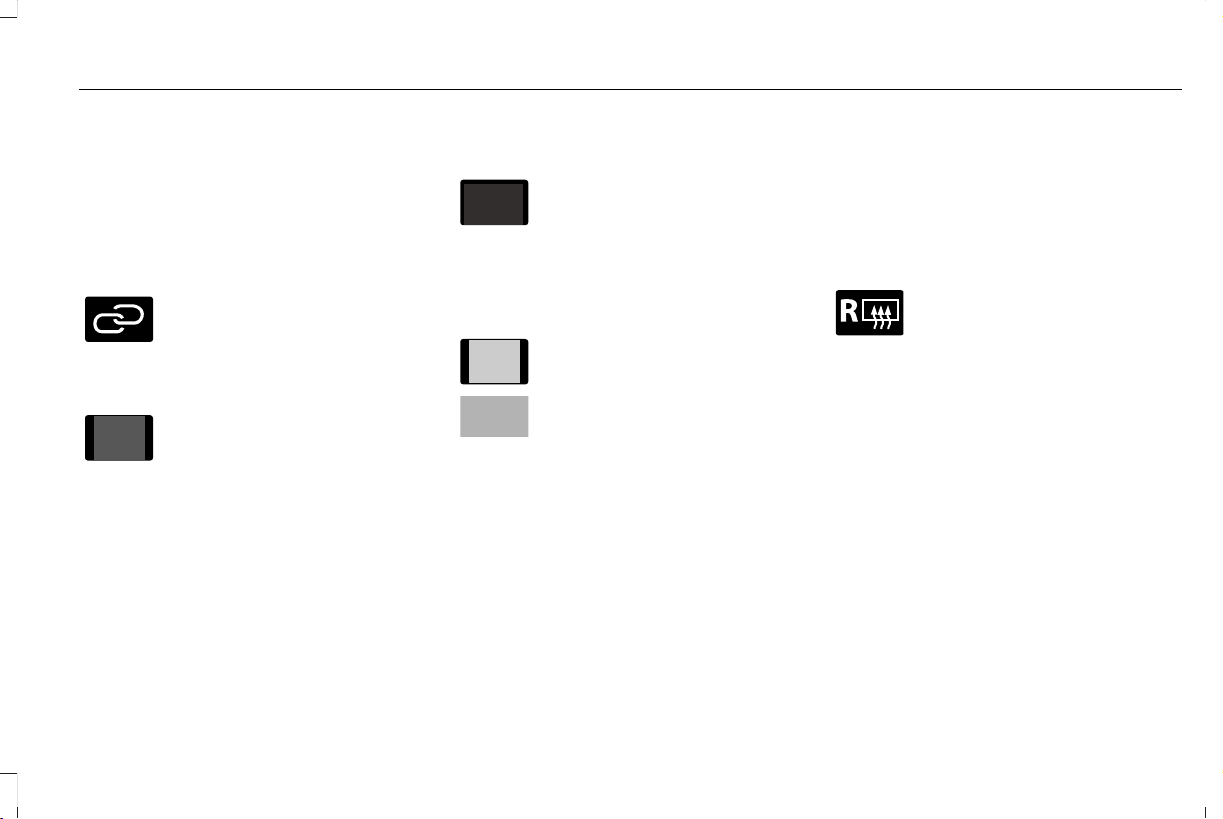
Selecting a Row
Touch 2nd Row to control the second row
climate.
Touch 3rd Row to control the third row
climate.
Linking the Rows
E282078
Touch the button to simultaneously
control the climate of the second
and third row.
Setting the Rear Blower Motor Speed
Touch the arrow buttons to adjust
the volume of air circulated in the
rear passenger compartment.
Setting the Rear Temperature
Touch the arrow buttons to set the
temperature in the rear passenger
compartment.
Switching the Rear Climate Control On
and Off
Touch the button to switch the
selected row controls on or off.
Note: When linked, touch the button to
switch both rows on or off.
Directing Air to the Overhead and Rear
Footwell Air Vents
Touch the button to activate the
selection screen.
E244097
Touch the button to direct airflow
to the overhead air vents.
Touch the button to direct airflow
to the rear footwell air vents.
Switching Rear Auto Mode On and Off
Touch AUTO switch on rear automatic
operation, then set the temperature.
Rear Climate Control Lock Message
A message displays when the controls are
locked through the front and you try to
operate them.
HEATED REAR WINDOW
E184884
Press the button to clear the rear
window of thin ice and fog. The
heated rear window turns off after
a short period of time.
Note: Do not use harsh chemicals, razor
blades or other sharp objects to clean or
remove decals from the inside of the heated
rear window. The vehicle warranty may not
cover damage to the heated rear window
grid lines.
HEATED EXTERIOR MIRRORS
When you switch the heated rear window
on, the heated exterior mirrors turn on.
Note: Do not remove ice from the mirrors
with a scraper or adjust the mirror glass
when it is frozen in place.
171
Aviator (CTV), enUSA, Edition date: 202007, First-Printing
Climate Control
Loading ...
Loading ...
Loading ...
