Loading ...
Loading ...
Loading ...
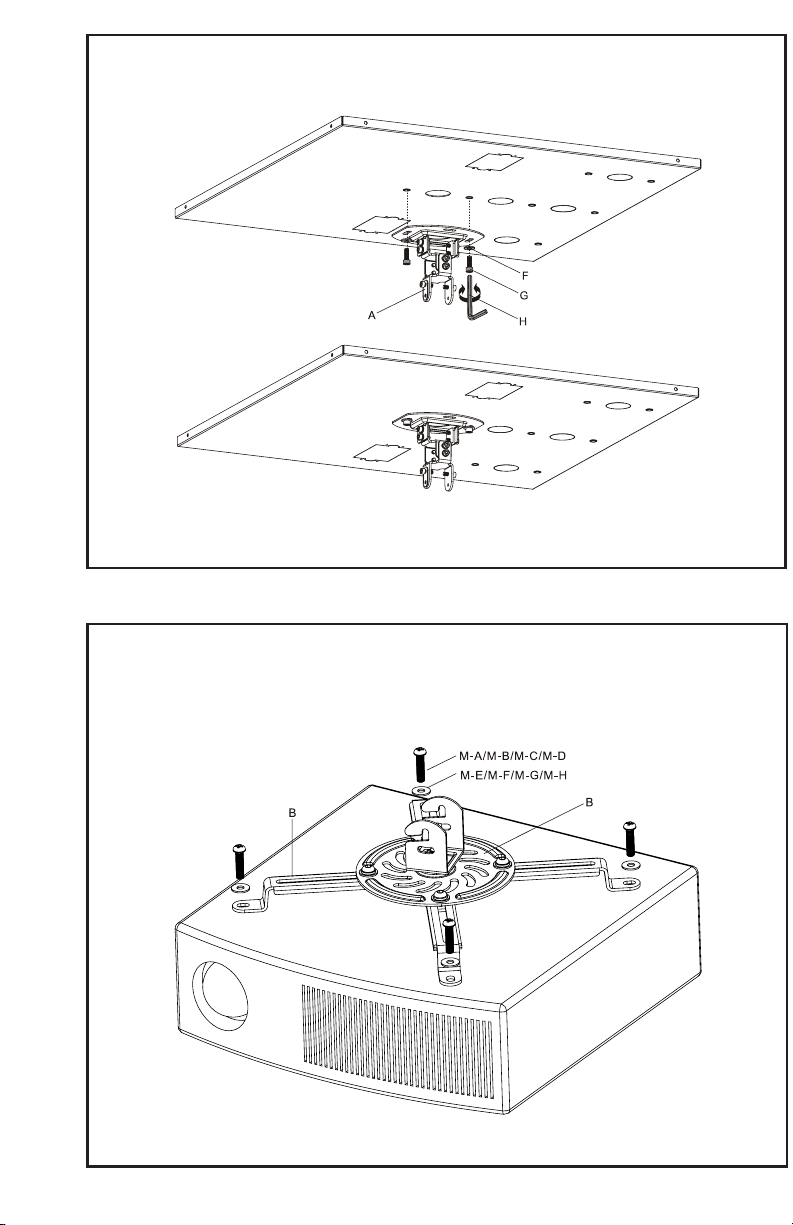
5
STEP 5
Attach Mount to Ceiling Plate at desired location using M6x18mm Bolts (G) with D6 Washers (F), and
tighten with 5mm Allen Wrench (H).
STEP 6
Align arms on Bracket (B) with mounting holes in projector, and mount to projector using screws and
washers most appropriate for your projector. If your projector has 3 mounting holes, simply remove
one of the arms, or for mini projectors with a single hole, remove all arms and mount projector directly
to Bracket.
Loading ...
Loading ...
Loading ...
