Loading ...
Loading ...
Loading ...
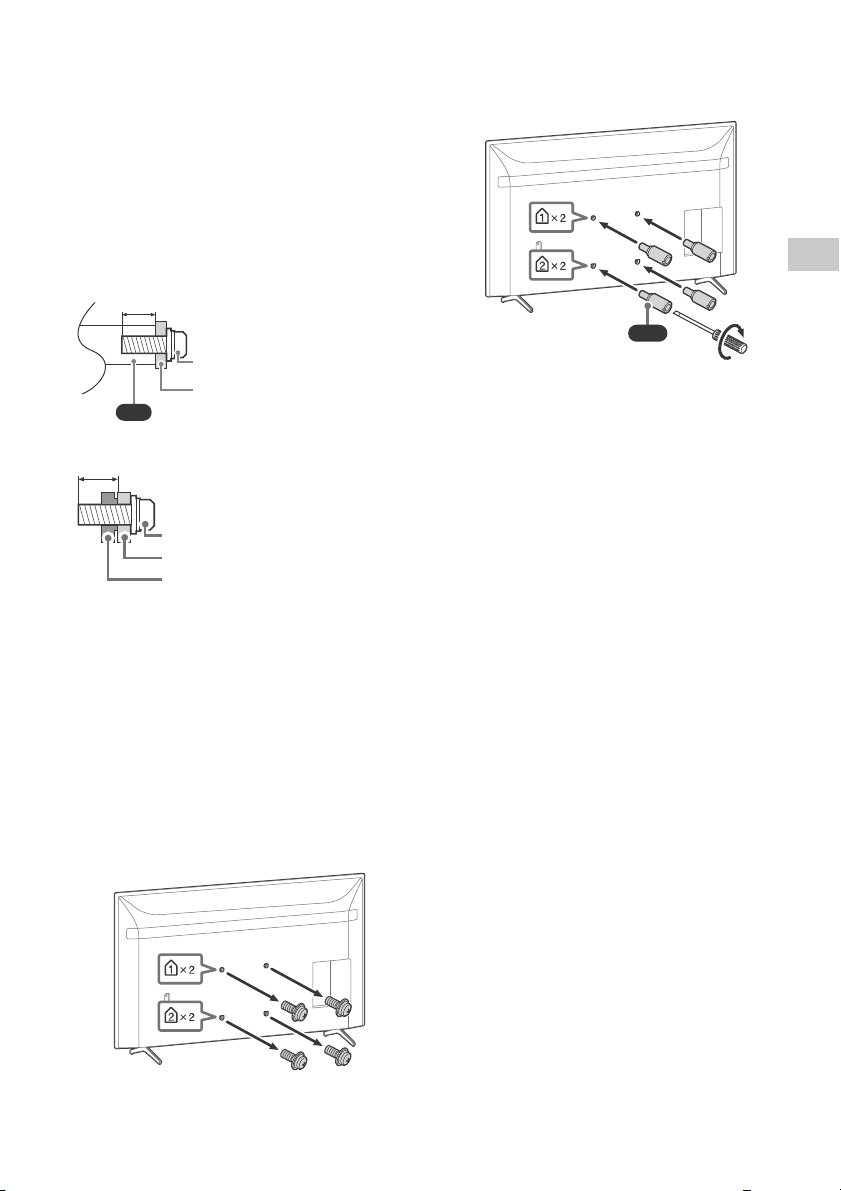
5
GB
GB
• Be sure to use the screws supplied with the
Wall-Mount Bracket when attaching the
Wall-Mount Bracket to the TV set. The
supplied screws are designed as indicated by
illustration when measured from the attaching
surface of the Wall-Mount Bracket.
The diameter and length of the screws differ
depending on the Wall-Mount Bracket model.
Use of screws other than those supplied may
result in internal damage to the TV set or
cause it to fall, etc.
KD-75X8000H / 65X8000H / 55X8000H
KD-49X8000H / 43X8000H
• Be sure to store the unused screws and
Table-Top Stand in a safe place until you are
ready to attach the Table-Top Stand. Keep the
screws away from small children.
* Only on limited region/country/TV model.
Note
• Place the TV with its screen facing down on a level
and stable surface covered with a thick and soft cloth
when removing the Table-Top Stand from the TV to
prevent damaging the surface of the LCD display.
(KD-49X8000H / 43X8000H)
KD-75X8000H / 65X8000H / 55X8000H
1 Remove the screws from the rear of the
TV.
2 Attach the Wall-Mount Attachment
(supplied with the TV) to the rear of the
TV (to make it parallel with the wall).
Note
• If using an electric screwdriver, set the torque at
approximately 1.5 N·m {15 kgf·cm}.
• Be sure to fasten the Wall-Mount Attachment when
attaching them to the TV.
Use only a flat head screwdriver to install the
Wall-Mount Attachment. Use of another tool might
result in over torqueing the Wall-Mount Attachment
and damaging the TV.
VS
Screw (M6)
Wall-Mount Bracket
10 mm - 12 mm
Screw (M6)
Wall-Mount Bracket
8 mm - 12 mm
TV’s rear cover
VS
1.5 N·m
{15 kgf·cm}
Loading ...
Loading ...
Loading ...